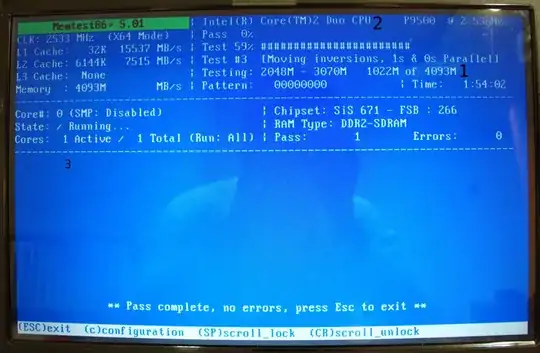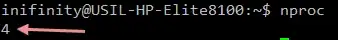I'm having problems with my old laptop: Ahtec clevo m7xsun from 2009, xubuntu 16.04 64 bits, kernel 4.4.0.25 and upstream 4.7.0.22 for testing. There are 4 GiB of installed RAM in 2 modules. Sometimes the BIOS detects the whole 4 GiB, sometimes just 2. I have exchanged the modules several times, so I don't believe one of the modules is broken. I was suggested to run memtest, which I did, and as you can see in the picture, after having finished a first pass in almost 2 hours, it didn't detect any errors.
I marked 3 points in the picture: 1, 2 and 3:
1: 2048M - 3070M 1022M of 4093M: the only thing I understand is 4093M (4 GiB RAM, my total ammount of RAM. What do the other numbers indicate?
2: Please notice this is a dual core laptop (2 DUO CPU), this has to do with question 3.
3: If my laptop is a dual core one, why does memtest show: cores: 1 Active / 1 Total (Run: All)? shouldn't it indicate 2 total? and if it is running All, well, memtest is only detecting one core out of two, and something is wrong with my laptop.