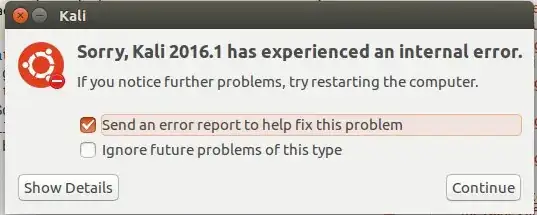There are now a lot of underlying issues with your installation of Ubuntu.
Essentially, you managed to replace all the system configurations and definitions you had with those that Kali Linux provides.
You can see this in your screenshot -- your system has now named itself Kali 2016.1, which is the absolute least of your worries. Due to how Kali Linux operates and what it does, it has replaced a lot of config files with its own versions.
The only way to restore your working Ubuntu installation is to backup any important data from your /home folder and re-install Ubuntu. There is very little you can do to patch what you've done.
In the future, don't import PPAs from dissimilar OSes, unless you know exactly what you're doing and that there's no other way to accomplish what you want.
Edit on request of OP:
If you cannot recover your files from the graphical interface for whatever reason, you can use Recovery Mode.
- Follow the instructions above to drop yourself into a root shell.
- Insert your external hard drive (or large flash drive) into a free USB port.
- Use the
lsblk command to find the hard drive you just plugged in. Make note of the device identifier (something like /dev/sdc1).
- Type
mount /dev/sdc1 /mnt and hit Enter to mount your drive.
cd to your home directory (you'll have to manually specify your username as ~ doesn't work).- Use
cp to copy any important files over to /mnt. For example: cp -R Documents/ /mnt
- After you've finished your important files (it's not a good idea to keep
.local configs, and the like), type umount /mnt and wait for the prompt to return. Unplug your drive.
- Reboot your computer using
reboot, and re-install Ubuntu using a spare flash drive.