I know it has been asked before but I had trouble relating to my options during my installation so I felt the need to ask again. I'm on a Windows 8.1 pre-installed laptop that has been upgraded to Windows 10. I want to install Ubuntu as dual-boot. I've already partitioned my drive for Ubuntu and I got to the installation screen. I had no issues until I had to choose my boot load installation. I had no idea what to choose and I need your guidance since I'm new to this. I'll post some screen-shots down below.
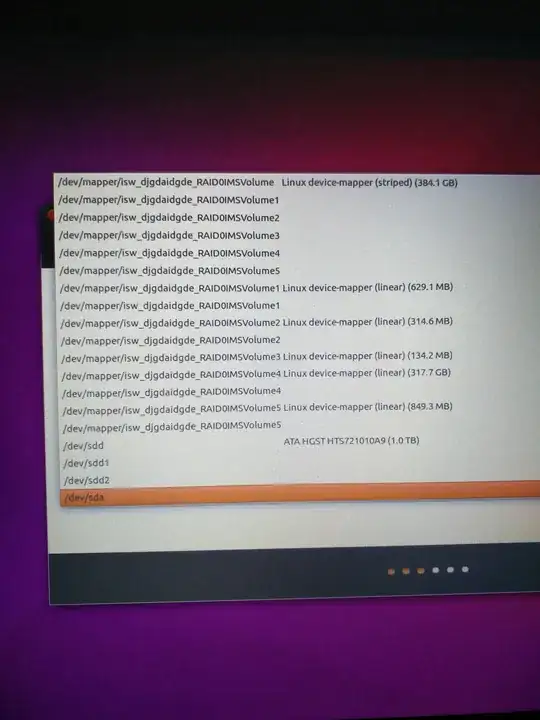
 Thanks in advance!
Thanks in advance!
/dev/sda/. Your particular case is a little different: you have two (or more) hard-disks united by RAID technology. That's why they appear as one device calleddev/sdd. And that's why the long names and common mounting directory under/dev/mapper/. Partitions are no longer mapped ('linked') to a physical disk, but to a RAID disk. Therefore, i would install GRUB under/dev/sdd/, meaning the root of the RAID disk. – ipse lute Jun 18 '16 at 18:53