NEWS:
- Added update 1
- Added update 2
I am trying to build a new machine using the Gigabyte GA-970 G1 Gaming motherboard, together with a TP-Link TL-WDN4800 N900 Wireless Dual Band PCI Express Adapter, which shows up as a Qualcomm Atheros AR93xx Wireless Network Adapter in the output of lspci. On this machine, I have installed Ubuntu 16.04 LTS with the 4.4.0-21-generic kernel.
The issue is that while I can see the SSIDs in the network manager, I cannot connect to any of them.
Note: While suggesting any solutions, particularly those which involve installing firmware drivers from the internet, note that I do not have internet on the afflicted machine. The onboard ethernet controller is incompatible with Ubuntu as well, and the attempts that I have made to fix that are a whole another story (question!). So, please account for that in your solutions. :-)
Details:
Miscellaneous
- Not sure that this is of any consequence, but I have IOMMU
disabledenabled in my BIOS settings, since without that half of my USB ports do not work.
lspci
00:00.0 Host bridge: Advanced Micro Devices, Inc. [AMD/ATI] RD890 PCI to PCI bridge (external gfx0 port B) (rev 02)
00:00.2 IOMMU: Advanced Micro Devices, Inc. [AMD/ATI] RD990 I/O Memory Management Unit (IOMMU)
00:02.0 PCI bridge: Advanced Micro Devices, Inc. [AMD/ATI] RD890 PCI to PCI bridge (PCI express gpp port B)
00:09.0 PCI bridge: Advanced Micro Devices, Inc. [AMD/ATI] RD890 PCI to PCI bridge (PCI express gpp port H)
00:11.0 SATA controller: Advanced Micro Devices, Inc. [AMD/ATI] SB7x0/SB8x0/SB9x0 SATA Controller [AHCI mode] (rev 40)
00:12.0 USB controller: Advanced Micro Devices, Inc. [AMD/ATI] SB7x0/SB8x0/SB9x0 USB OHCI0 Controller
00:12.2 USB controller: Advanced Micro Devices, Inc. [AMD/ATI] SB7x0/SB8x0/SB9x0 USB EHCI Controller
00:13.0 USB controller: Advanced Micro Devices, Inc. [AMD/ATI] SB7x0/SB8x0/SB9x0 USB OHCI0 Controller
00:13.2 USB controller: Advanced Micro Devices, Inc. [AMD/ATI] SB7x0/SB8x0/SB9x0 USB EHCI Controller
00:14.0 SMBus: Advanced Micro Devices, Inc. [AMD/ATI] SBx00 SMBus Controller (rev 42)
00:14.2 Audio device: Advanced Micro Devices, Inc. [AMD/ATI] SBx00 Azalia (Intel HDA) (rev 40)
00:14.3 ISA bridge: Advanced Micro Devices, Inc. [AMD/ATI] SB7x0/SB8x0/SB9x0 LPC host controller (rev 40)
00:14.4 PCI bridge: Advanced Micro Devices, Inc. [AMD/ATI] SBx00 PCI to PCI Bridge (rev 40)
00:14.5 USB controller: Advanced Micro Devices, Inc. [AMD/ATI] SB7x0/SB8x0/SB9x0 USB OHCI2 Controller
00:15.0 PCI bridge: Advanced Micro Devices, Inc. [AMD/ATI] SB700/SB800/SB900 PCI to PCI bridge (PCIE port 0)
00:15.1 PCI bridge: Advanced Micro Devices, Inc. [AMD/ATI] SB700/SB800/SB900 PCI to PCI bridge (PCIE port 1)
00:15.3 PCI bridge: Advanced Micro Devices, Inc. [AMD/ATI] SB900 PCI to PCI bridge (PCIE port 3)
00:16.0 USB controller: Advanced Micro Devices, Inc. [AMD/ATI] SB7x0/SB8x0/SB9x0 USB OHCI0 Controller
00:16.2 USB controller: Advanced Micro Devices, Inc. [AMD/ATI] SB7x0/SB8x0/SB9x0 USB EHCI Controller
00:18.0 Host bridge: Advanced Micro Devices, Inc. [AMD] Family 15h Processor Function 0
00:18.1 Host bridge: Advanced Micro Devices, Inc. [AMD] Family 15h Processor Function 1
00:18.2 Host bridge: Advanced Micro Devices, Inc. [AMD] Family 15h Processor Function 2
00:18.3 Host bridge: Advanced Micro Devices, Inc. [AMD] Family 15h Processor Function 3
00:18.4 Host bridge: Advanced Micro Devices, Inc. [AMD] Family 15h Processor Function 4
00:18.5 Host bridge: Advanced Micro Devices, Inc. [AMD] Family 15h Processor Function 5
01:00.0 VGA compatible controller: NVIDIA Corporation GF119 [GeForce GT 610] (rev a1)
01:00.1 Audio device: NVIDIA Corporation GF119 HDMI Audio Controller (rev a1)
02:00.0 USB controller: ASMedia Technology Inc. Device 1343
04:00.0 Ethernet controller: Qualcomm Atheros Killer E220x Gigabit Ethernet Controller (rev 10)
05:00.0 USB controller: VIA Technologies, Inc. VL805 USB 3.0 Host Controller (rev 01)
06:00.0 Network controller: Qualcomm Atheros AR93xx Wireless Network Adapter (rev 01)
lshw
Here is the output of lshw -C network -- the driver being used is ath9k, version 4.4.0-21-generic:
*-network
description: Ethernet interface
product: Killer E220x Gigabit Ethernet Controller
vendor: Qualcomm Atheros
physical id: 0
bus info: pci@0000:04:00.0
logical name: enp4s0
version: 10
serial: 40:8d:5c:e4:ba:a1
capacity: 1Gbit/s
width: 64 bits
clock: 33MHz
capabilities: bus_master cap_list ethernet physical tp 10bt 10bt-fd 100bt 100bt-fd 1000bt-fd autonegotiation
configuration: autonegotiation=on broadcast=yes driver=alx latency=0 link=no multicast=yes port=twisted pair
resources: irq:37 memory:fe300000-fe33ffff ioport:d000(size=128)
*-network
description: Wireless interface
product: AR93xx Wireless Network Adapter
vendor: Qualcomm Atheros
physical id: 0
bus info: pci@0000:06:00.0
logical name: wlp6s0
version: 01
serial: ec:08:6b:0c:9c:44
width: 64 bits
clock: 33MHz
capabilities: bus_master cap_list rom ethernet physical wireless
configuration: broadcast=yes driver=ath9k driverversion=4.4.0-21-generic firmware=N/A latency=0 link=no multicast=yes wireless=IEEE 802.11abgn
resources: irq:19 memory:fe100000-fe11ffff memory:fe120000-fe12ffff
One of the attempts at a fix that I made was to get the backports drivers and install them. I tried installing from source the ath9k, alx & wifi from the latest version of backports 4.4.2-1: https://www.kernel.org/pub/linux/kernel/projects/backports/stable/v4.4.2/backports-4.4.2-1.tar.gz. However, I got the same strange SSL related errors when doing sudo make install as this question in every case.
When I inspected the output of lspci the driver version had not changed, indicating that the driver installation had not taken.
lsmod
Here is the output of lsmod | grep ath:
ath9k 94208 0
ath9k_common 36864 1 ath9k
ath9k_hw 450560 2 ath9k_common,ath9k
ath 32768 3 ath9k_common,ath9k,ath9k_hw
mac80211 643072 1 ath9k
cfg80211 557056 4 ath,ath9k_common,ath9k,mac80211
compat 16384 4 cfg80211,ath9k_common,ath9k,mac80211
dmesg
Here is the output of dmesg | grep ath:
[ 30.338046] ath9k 0000:06:00.0: enabling device (0000 -> 0002)
[ 30.418133] ath: EEPROM regdomain: 0x21
[ 30.418135] ath: EEPROM indicates we should expect a direct regpair map
[ 30.418136] ath: Country alpha2 being used: AU
[ 30.418137] ath: Regpair used: 0x21
[ 30.437260] ath9k 0000:06:00.0 wlp6s0: renamed from wlan0
[ 40.263768] ath: phy0: DMA failed to stop in 10 ms AR_CR=0x00000024 AR_DIAG_SW=0x02000020 DMADBG_7=0x00006400
[ 40.403766] ath: phy0: DMA failed to stop in 10 ms AR_CR=0x00000024 AR_DIAG_SW=0x02000020 DMADBG_7=0x00006400
[ 40.479730] ath: phy0: DMA failed to stop in 10 ms AR_CR=0x00000024 AR_DIAG_SW=0x02000020 DMADBG_7=0x00006400
[ 63.393710] ath: phy0: DMA failed to stop in 10 ms AR_CR=0x00000024 AR_DIAG_SW=0x02000020 DMADBG_7=0x00006400
[ 63.597081] ath: phy0: DMA failed to stop in 10 ms AR_CR=0x00000024 AR_DIAG_SW=0x02000020 DMADBG_7=0x00006400
[ 69.573453] ath: phy0: DMA failed to stop in 10 ms AR_CR=0x00000024 AR_DIAG_SW=0x02000020 DMADBG_7=0x00006400
[ 69.841450] ath: phy0: DMA failed to stop in 10 ms AR_CR=0x00000024 AR_DIAG_SW=0x02000020 DMADBG_7=0x00006400
[ 77.562014] ath: phy0: DMA failed to stop in 10 ms AR_CR=0x00000024 AR_DIAG_SW=0x02000020 DMADBG_7=0x00006400
[ 77.701932] ath: phy0: DMA failed to stop in 10 ms AR_CR=0x00000024 AR_DIAG_SW=0x02000020 DMADBG_7=0x00006400
[ 77.841982] ath: phy0: DMA failed to stop in 10 ms AR_CR=0x00000024 AR_DIAG_SW=0x02000020 DMADBG_7=0x00006400
[ 77.917988] ath: phy0: DMA failed to stop in 10 ms AR_CR=0x00000024 AR_DIAG_SW=0x02000020 DMADBG_7=0x00024e00
[ 82.602363] ath: phy0: DMA failed to stop in 10 ms AR_CR=0x00000024 AR_DIAG_SW=0x02000020 DMADBG_7=0x00006400
[ 83.622332] ath: phy0: DMA failed to stop in 10 ms AR_CR=0x00000024 AR_DIAG_SW=0x02000020 DMADBG_7=0x00006400
[ 84.478301] ath: phy0: DMA failed to stop in 10 ms AR_CR=0x00000024 AR_DIAG_SW=0x02000020 DMADBG_7=0x00006400
[ 84.682355] ath: phy0: DMA failed to stop in 10 ms AR_CR=0x00000024 AR_DIAG_SW=0x02000020 DMADBG_7=0x00006400
[ 88.226671] ath: phy0: DMA failed to stop in 10 ms AR_CR=0x00000024 AR_DIAG_SW=0x02000020 DMADBG_7=0x00006400
[ 90.086726] ath: phy0: DMA failed to stop in 10 ms AR_CR=0x00000024 AR_DIAG_SW=0x02000020 DMADBG_7=0x00006400
[ 90.162614] ath: phy0: DMA failed to stop in 10 ms AR_CR=0x00000024 AR_DIAG_SW=0x02000020 DMADBG_7=0x00006400
[ 90.238726] ath: phy0: DMA failed to stop in 10 ms AR_CR=0x00000024 AR_DIAG_SW=0x02000020 DMADBG_7=0x00006400
[ 94.339002] ath: phy0: DMA failed to stop in 10 ms AR_CR=0x00000024 AR_DIAG_SW=0x02000020 DMADBG_7=0x00006400
[ 94.735039] ath: phy0: DMA failed to stop in 10 ms AR_CR=0x00000024 AR_DIAG_SW=0x02000020 DMADBG_7=0x00006400
[ 120.524670] ath: phy0: DMA failed to stop in 10 ms AR_CR=0x00000024 AR_DIAG_SW=0x02000020 DMADBG_7=0x00006400
[ 153.298773] ath: phy0: DMA failed to stop in 10 ms AR_CR=0x00000024 AR_DIAG_SW=0x02000020 DMADBG_7=0x00006400
[ 196.285427] ath: phy0: DMA failed to stop in 10 ms AR_CR=0x00000024 AR_DIAG_SW=0x02000020 DMADBG_7=0x00006400
[ 196.425522] ath: phy0: DMA failed to stop in 10 ms AR_CR=0x00000024 AR_DIAG_SW=0x02000020 DMADBG_7=0x00006400
[ 196.629322] ath: phy0: DMA failed to stop in 10 ms AR_CR=0x00000024 AR_DIAG_SW=0x02000020 DMADBG_7=0x00006400
[ 249.324642] ath: phy0: DMA failed to stop in 10 ms AR_CR=0x00000024 AR_DIAG_SW=0x02000020 DMADBG_7=0x00020800
[ 249.656674] ath: phy0: DMA failed to stop in 10 ms AR_CR=0x00000024 AR_DIAG_SW=0x02000020 DMADBG_7=0x00006400
[ 375.292183] ath: phy0: DMA failed to stop in 10 ms AR_CR=0x00000024 AR_DIAG_SW=0x02000020 DMADBG_7=0x00006400
[ 375.432233] ath: phy0: DMA failed to stop in 10 ms AR_CR=0x00000024 AR_DIAG_SW=0x02000020 DMADBG_7=0x00006400
[ 375.636259] ath: phy0: DMA failed to stop in 10 ms AR_CR=0x00000024 AR_DIAG_SW=0x02000020 DMADBG_7=0x00006400
[ 438.348003] ath: phy0: DMA failed to stop in 10 ms AR_CR=0x00000024 AR_DIAG_SW=0x02000020 DMADBG_7=0x00006400
[ 438.487985] ath: phy0: DMA failed to stop in 10 ms AR_CR=0x00000024 AR_DIAG_SW=0x02000020 DMADBG_7=0x00006400
[ 438.691882] ath: phy0: DMA failed to stop in 10 ms AR_CR=0x00000024 AR_DIAG_SW=0x02000020 DMADBG_7=0x00020800
[ 501.467787] ath: phy0: DMA failed to stop in 10 ms AR_CR=0x00000024 AR_DIAG_SW=0x02000020 DMADBG_7=0x00004400
[ 501.675643] ath: phy0: DMA failed to stop in 10 ms AR_CR=0x00000024 AR_DIAG_SW=0x02000020 DMADBG_7=0x00006400
[ 564.483630] ath: phy0: DMA failed to stop in 10 ms AR_CR=0x00000024 AR_DIAG_SW=0x02000020 DMADBG_7=0x00006400
[ 627.751388] ath: phy0: DMA failed to stop in 10 ms AR_CR=0x00000024 AR_DIAG_SW=0x02000020 DMADBG_7=0x00006400
[ 690.359206] ath: phy0: DMA failed to stop in 10 ms AR_CR=0x00000024 AR_DIAG_SW=0x02000020 DMADBG_7=0x00006400
[ 690.627214] ath: phy0: DMA failed to stop in 10 ms AR_CR=0x00000024 AR_DIAG_SW=0x02000020 DMADBG_7=0x00006400
[ 753.366976] ath: phy0: DMA failed to stop in 10 ms AR_CR=0x00000024 AR_DIAG_SW=0x02000020 DMADBG_7=0x00006400
[ 753.442967] ath: phy0: DMA failed to stop in 10 ms AR_CR=0x00000024 AR_DIAG_SW=0x02000020 DMADBG_7=0x00006400
[ 753.518694] ath: phy0: DMA failed to stop in 10 ms AR_CR=0x00000024 AR_DIAG_SW=0x02000020 DMADBG_7=0x00006400
[ 816.434790] ath: phy0: DMA failed to stop in 10 ms AR_CR=0x00000024 AR_DIAG_SW=0x02000020 DMADBG_7=0x00006400
[ 879.438564] ath: phy0: DMA failed to stop in 10 ms AR_CR=0x00000024 AR_DIAG_SW=0x02000020 DMADBG_7=0x00006400
[ 879.770566] ath: phy0: DMA failed to stop in 10 ms AR_CR=0x00000024 AR_DIAG_SW=0x02000020 DMADBG_7=0x00006400
Any pointers as to how to get my wireless adapter working with Ubuntu 16.04 would be very much appreciated.
Thanks.
Update 1:
The discussion indicated that the culprit might be the BIOS settings, here are the relevant settings:
- IOMMU: Enabled
- XHCI Hand-Off: Enabled
- EHCI Hand-Off: Enabled
- Network Stack: Enabled
I have also created a new file in
/etc/modprobe.d/ath9k.confwith the line:options ath9k nohwcrypt=1
since this was a recommendation in some threads.
There was also some mention in the threads of this being a router security issue, so I have changed two router level parameters as well:
- WPA Encryption: AES (from TKIP + AES)
- Group Key Update Interval: 3600 (from 0)
since this was suggested in some threads.
Update 2:
As I mentioned in the comments, I acquired a brand new PCI NIC, and when I installed it in the slot that the WiFi adapter was installed, I was still not able to connect to the internet. This then definitely pointed to problems with the board, and so I switched the slot on which I was installing the NIC and the WiFi adapter. So it turns out that I had the WiFi adapter installed in the PCIex1 slot (see image -- yellow box), and when I switched either to the PCIex4 slot (see image -- red box) both the adapters worked perfectly.
The question then is, is it just this board, or should I not expect to be able to run a WiFi adapter/NIC on a PCIex1 slot? Thanks for all your help, especially @jeremy31 and @chili555.
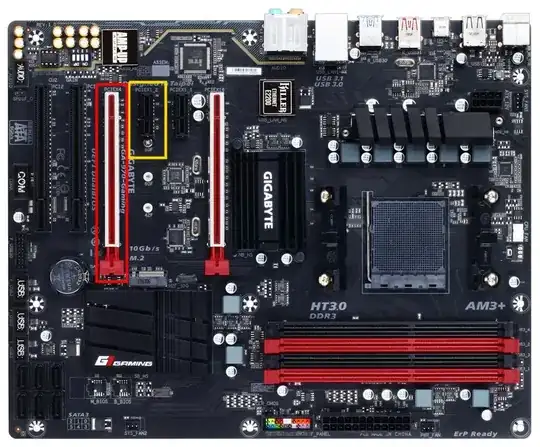
sudo make uninstallas the backports are not helping. The ethernet might work also after following chili555's comment – Jeremy31 Jun 19 '16 at 11:56dmesgoutput:[ 30.418136] ath: Country alpha2 being used: AU. That is categorically not my country code. :-) Would that have anything to do with what is going on? – tchakravarty Jun 19 '16 at 14:40dmesg | grep athafter a reboot. – chili555 Jun 19 '16 at 15:28/etc/default/crdawill be required. I have just included the lineREGDOMAIN=356, and will add the result ofdmesgto the question. – tchakravarty Jun 19 '16 at 15:50REGDOMAIN=356does not change the country alpha2 in the result ofdmesg. – tchakravarty Jun 19 '16 at 15:51REGDOMAIN=US. – chili555 Jun 19 '16 at 16:22REGDOMAIN=INand rebooted, but still getting country alpha2 AU. But as you say, maybe that is tangential to this issue. – tchakravarty Jun 19 '16 at 16:27/tmpand lost the build after a reboot. If you think it is critical, I can rebuild and run uninstall. – tchakravarty Jun 22 '16 at 17:23