I tried to install google chrome for ubuntu users from my Firefox web browser, but that did'nt work
Asked
Active
Viewed 908 times
2 Answers
1
Go to google chrome download site
Click on download chrome.
Click on 64-bit debian/ubuntu
Click on Accept and Install
By default the application will be downloaded to /home/your-user-name/Downloads. Go to terminal and type
cd
sudo su
cd Downloads
apt-get install gdebi
apt-get gdebi google*
reboot
Close terminal and click on ubuntu icon on top left side
Type google and click on the google icon
The google browser window appears, type your email address and click on next
Type your password and click on next
The shown below page opens.
All done happy experience on google-chrome in ubuntu
rancho
- 4,036
0
Download the deb file from Google site to your Home folder.
Run in terminal
sudo dpkg -i google-chrome*.deb
sudo apt-get install -f
Pilot6
- 90,100
- 91
- 213
- 324
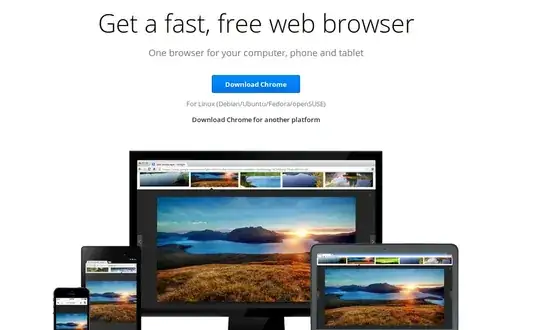
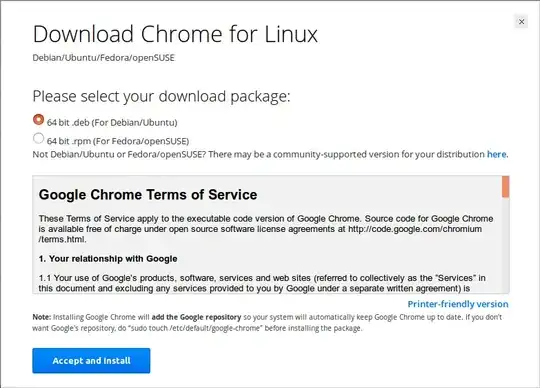
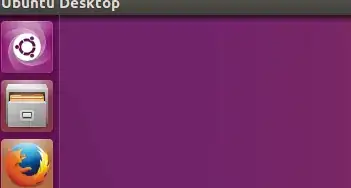
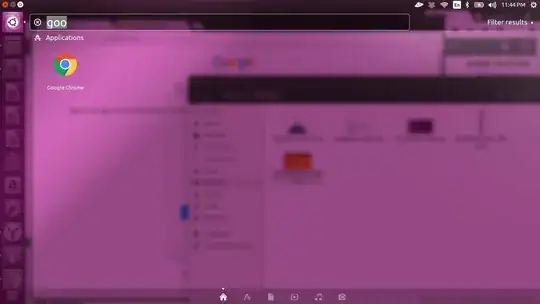
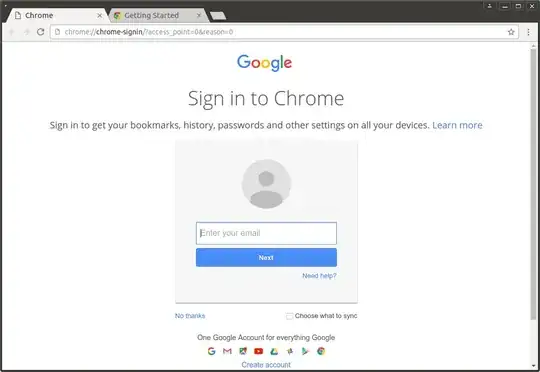

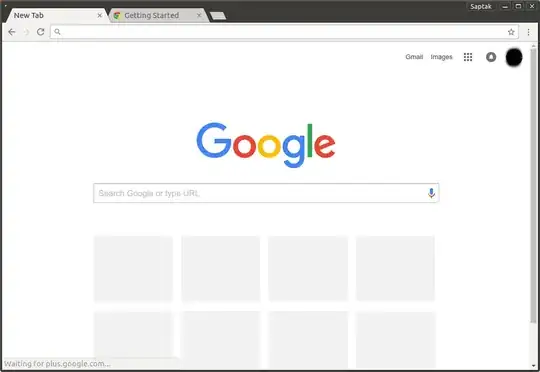
dpkgwill give an error,apt install -fwill fix it and install Chrome. – Pilot6 Jun 19 '16 at 18:48