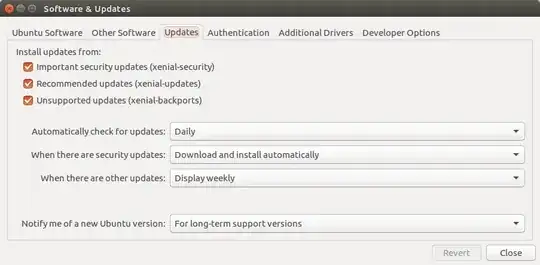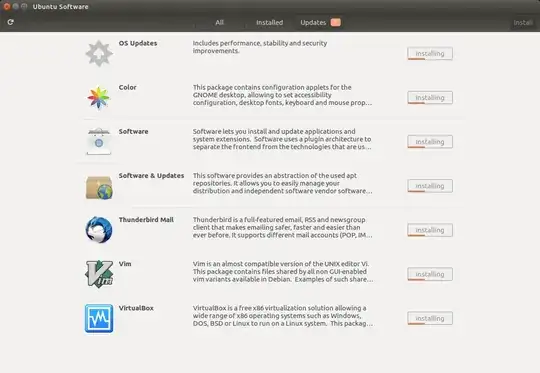I have some questions about Software Updater and Ubuntu Software Updates.
What is the difference between Software Updater and Ubuntu Software Updates?
After I install Ubuntu what should I do first: the updates from Software Updater and then from Ubuntu Software or the other way around?
Are there any other updates that I should do after I install Ubuntu?