I had two physical drives in my laptop: a SSD and a HDD. I've had Windows 10 installed on SSD drive, and later I've installed Ubuntu on HDD with dual boot.
Now I wanna replace that HDD with another SSD and do fresh installation of Ubuntu there. I've unplugged the HDD but I can't boot to Windows now - it says boot device not found. If I plug the HDD back I can still boot from there. How can I restore normal Windows booting, to make my laptop operable without that HDD, and then install Ubuntu with dual boot to a brand new drive?
I've tried creating recovery USB drive, booting from there, running bootrec.exe/fixmbr and bootrec.exe/fixboot but it had no effect. bootrec/rebuildbcd said that it found windows installation but couldn't find some needed device (I guess it means that HDD, since it looks like it's a boot device now) How can I get rid of that dual boot consequences and fix Windows booting?
UPD: Looks like the bootloader and the uefi patrition are physically on that HDD:
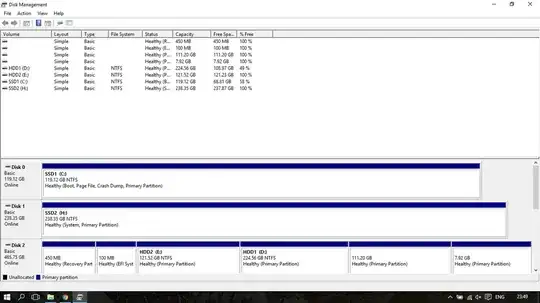
So it's impossible to boot without having it. How can I fix it?