I am currently using Ubuntu 15.10. I need to highlight some sentences and/or paragraphs for easy searching but I can't find any option for this in the "Document Viewer" which is the default application for pdf files.
6 Answers
Document Viewer DOES actually support annotations and highlightings in PDF files (not in other formats). Just click on that notebook like button and you'll be able to annotate and highlight text.
- 675
-
1
-
13@GStav You can right click on the highlighted text and select
Remove annotation. You can also right click and selectAnnotation propertiesand change colour etc. – consuela Jan 29 '18 at 13:43 -
1
-
6
-
4@NVSAbhilash I read somewhere that the key bindings are
sfor sticky notes andCtrl+h(or at least will be in a future release). – balu May 13 '19 at 08:21 -
Try Mendeley (https://www.mendeley.com/)! It does the work like a charm!
In fact, Mendeley is more than a PDF-reader. You can use it to organize your docs and references.
- 131
- 3
Document Viewer doesn't support highlighting install another application such as FoxIt Reader. I prefer foxit because it's simple to use and if you install on Windows, Mac or mobile keep the highlighting and attachments.
To install foxit reader :
- Open Foxit website.
- Click "Free download" and it will detect operating system then click "Download".

- Extract the file you downloaded.
- Double click the .run file and install.

- 1,849
- 1
- 17
- 37
You Can also use the WPS it's great tool for pdf reader and supports highlighting function in pdf files. https://www.wps.com/linux
- 101
In the default document viewer that comes with Ubuntu, you can use ctrl+H to highlight the text.
- 548
In the hamburger menu in the top right there is a "keyboard shortcuts" menu which shows ctrl+h as shortcut to highlight
- 137
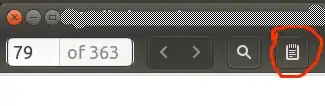
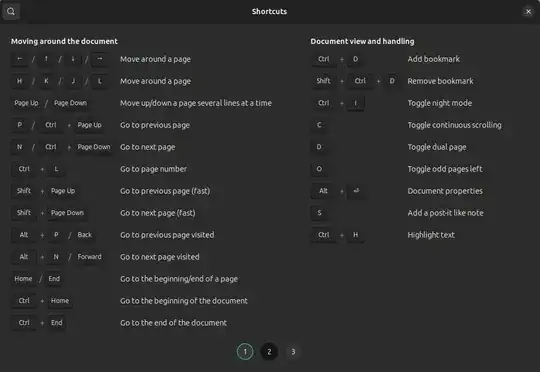
Ctrl + H: https://unix.stackexchange.com/questions/437335/evince-keyboard-shortcut-to-highlight-text – wolfram77 Sep 08 '20 at 07:40