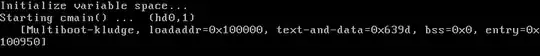I have a dual boot system (windows 7 + Ubuntu 14.04) at first I could choose which OS I want to login using grub menu after that I wanted to recover my windows 7 using the recovery partition (hp-pavilion g6) & I couldn't do it. so I read on the Internet to fix the MBR using the terminal command: "sudo lilo -m /dev/sda MBR" Now I can't access my Ubuntu; windows is logging in automatically without any boot menu. any advice please???
Asked
Active
Viewed 689 times
1
-
So, you want to add grub to Windows? Right? – Sharad Gautam Jun 27 '16 at 07:49
-
"I read on the internet" is not usually a reliable source. With that command you replaced the GRUB with the Windows bootloader, that does not see Ubuntu. You have to replace GRUB to lilo again, following maybe an official guide, not something randomly taken from the internet. – dadexix86 Jun 27 '16 at 07:50
-
How did you install Ubuntu? WUBI or Normally? – Sharad Gautam Jun 27 '16 at 07:54
-
Actually I don't Know about technical issues but yes I think I want to add grub to windows....@SharadGautam – MHD Jun 27 '16 at 07:58
-
Thank you for your comment @dadexix86 ... yes it's my fault. I shouldn't have trust anything I read .... and I am grateful for your reference It helped me reinstall grub2 after using EasyBCD too get access to Ubuntu as suggested by Sharad Gautam – MHD Jun 27 '16 at 08:26
1 Answers
1
Try adding a Windows version of Grub2 such as the Neogrub Bootloader. You might wanna try below guide:
The procedure which has worked for me is outlined below.
Did you perform the install of the NeoGrub bootloader in step (3)? If NeoGrub is installed then there will be a
\NSTfolder on yourC:drive.I think this step is sometimes left out of guides for setting up EasyBCD.
Using EasyBCD to Boot to GRUB from Windows Boot Menu
- Start Windows and install the free version of EasyBCD.
- Open the EasyBCD program and select Add New Entry from the sidebar on the left.
- Select the rightmost tab, NeoGrub, under "Operating Systems" and click the Install button.

Note: This adds the NeoGrub bootloader code to yourC:\folder. If the install worked correctly you will see the fileC:\NeoGruband the folderC:\NST.- Select the Linux/BSD tab. Choose GRUB2 as the type of the entry and, optionally, edit the name of the entry you are about to add to the Windows Boot menu.
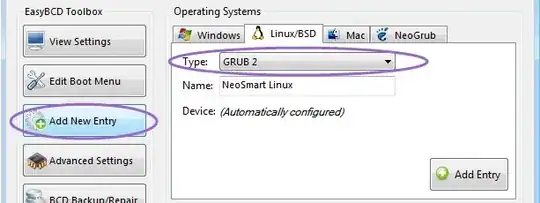
Click the Add Entry button to add an entry to boot Linux (GRUB menu) to the Windows boot menu.- Select Edit Boot Menu from the sidebar to review your changes.
Note: You can delete the entry for NeoGrub Bootloader if you wish. You need the bootloader, but you do not need a boot menu entry for it unless you are using it in some other way.- Save your changes and reboot. When the Windows boot menu appears, select the EasyBCD entry you added to boot Linux. You should see something similar to the text below.
Then the GNU GRUB boot menu should appear.
Quoted from https://askubuntu.com/a/140376/408593
MarianD
- 1,028
Sharad Gautam
- 2,560
-
Thank you @SharadGautam for your help ..... EasyBCD helped me to get access to Linux again – MHD Jun 27 '16 at 08:30
-
-
@SharadGautam - It happens with new users. I upvoted though. – You'reAGitForNotUsingGit Jun 27 '16 at 11:13