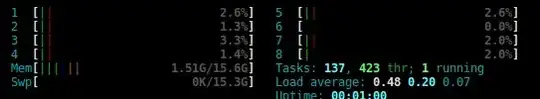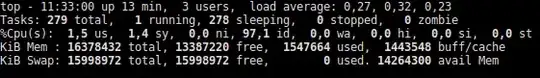I have HP Pavillion laptop since 2011 and I have used Xubuntu 12.04, 14.04 and 16.04 LTS versions without any problem except suspending in 16.04. It just started after upgrading 16.04 (fresh install) and I believe that I'm one of the victim of this bug. Unfortunately it seems community won't fix it. This is my laptop:

These are fundamental hw of the device:
- HP Pavilion dv6 Notebook PC (A7N36EA#AB8)
- HM65 Express Chipset
- Intel i7 2670QM @2.2Ghz
- 16GB DDR3 1333Mhz memory
- 512GB OCZ Vector SSD
- AMD 7690M XT Graphics Card
- AR9485 Wireless Network Adapter
- FL1009 USB 3.0 Host Controller
I do not have any idea about the resource consumption of Ubuntu's itself but it is pretty low and running lightning fast with Xubuntu (I personally do not prefer fancy graphics, boom boom effects etc.). You can see fresh boot statistics below (mail client, remote desktop application, virtual device manager and some other applications have opened in boot up)
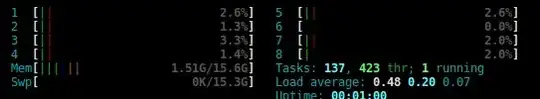
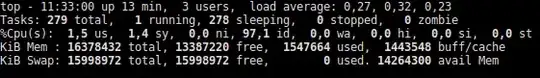
As you can see, even running around 10 startup applications in background, resource consumption is pretty low on Xubuntu. Using it daily and for long hours (12 to 18 hours per day) and putting fair amount of stress on many of hw everyday.
PS.:
Currently I do not have any OS installed than Xubuntu. However I got a problem while installing proprietary AMD drivers when I had Windows and Xubuntu dual boot back in 2014 (Xubuntu 14.04). I have removed and reinstalled Xubuntu around 3 times but I couldn't make the drivers work. I do not know what has caused the problem but it just disappeared when I removed Windows.