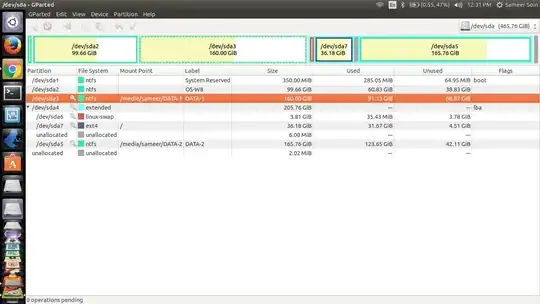You can use gparted to move & resize your partitions. If you're going to be working on your root partition ie. "mounted at /" you'll need to make a livecd or bootable usb drive to boot into gparted.
More info can be found in this guide.
Edit: Now that your image link is working, I can be a little more clear. If you were to shrink and move to the right your sda5 partition that will add to the amount of unallocated space between sda7 and sda5.
Being that you're going to be working on your root parition, you'll need to do it from a gparted live usb.
Once you've shrunk sda5 to the right, you can drag the boundary of sda7 to the right, using that unallocated space to make it bigger.