I have laptop which from the beginning running Windows 8, I later wiped the hard-drive and installed Ubuntu 14.04. Now I want to wipe the hard-drive and install Windows 10. In BIOS I have selected to boot from USB. But whenever I boot my computer it does not boot on the USB, it just starts Ubuntu. What can I do about it?
I downloaded the .iso file from Microsoft. Then I used Rufus to put it to my USB
I have also tried the following in Rufus which ended in an error message
""The file system currently selected can not be used with this type of ISO. PLease select a different file system or use a different ISO"
I have looked at these three questions, but I did not find them helpful.
Ubuntu not booting from USB on laptop (no optical drive)
Help with installing/dual booting Windows 10 on a Ubuntu laptop?
How can I install Windows after I've installed Ubuntu?
Solution https://www.microsoft.com/en-us/software-download/windows10/
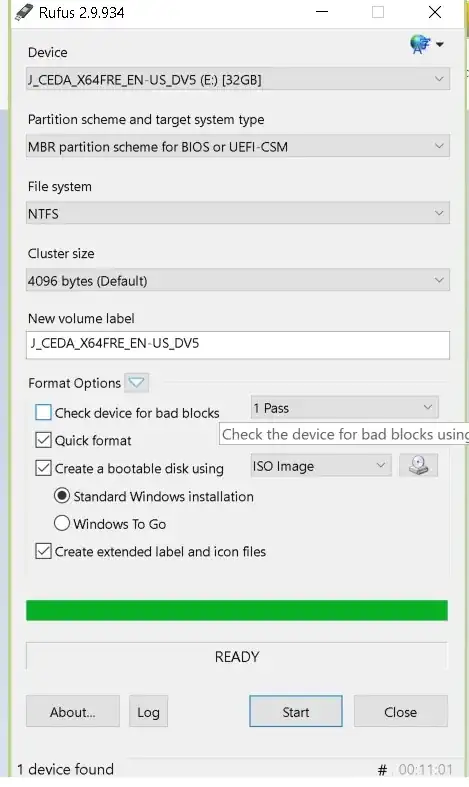
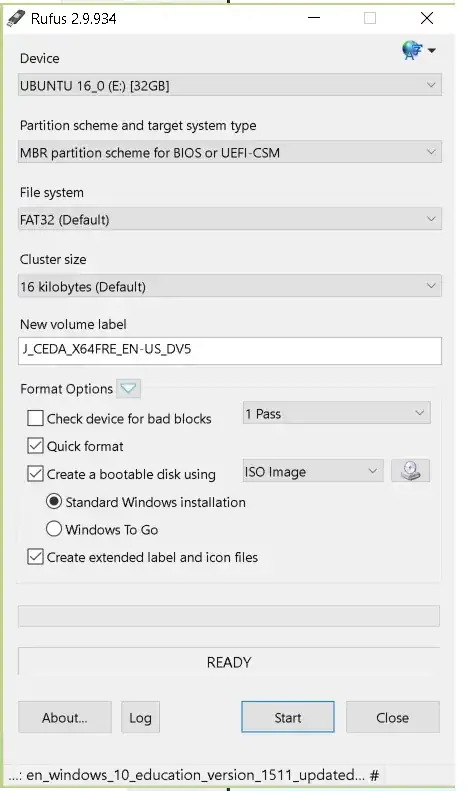
SOLVEDin the title, just check the check-mark onto the answer which was most helpful for you. Thank you. – Videonauth Jul 02 '16 at 00:45