Not a duplicate of How to extend my root (/) partition?. That example the reporter can see his root partition. I cannot. I want to resize my root partition to make it bigger but when I run gparted the root partition does not appear. In the screenshot below my root is called /dev/sdb1 but that does not appear on gparted. The other ones do however. Also when I boot using a boot disc and type df then the root partition is called cow.
Can anyone help me to solve this please.
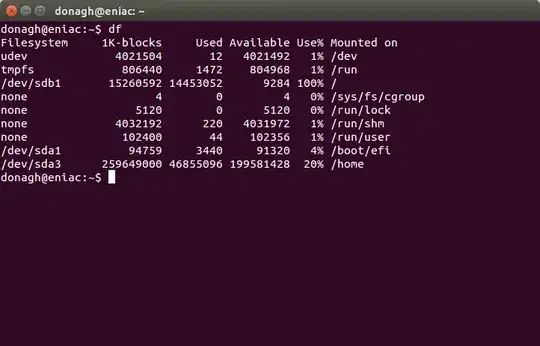
Ok So this is my real problem. I cannot seem to allocate more space to my root partition because as @ByteCommander pointed out I need to select that partition from the top right but when I do that it is the only partition on the screen as you can see from my picture below. So how can I move space from one partition to the next if there is none available before or after it?
/dev/sda, so you probably just have to pick/dev/sdbin there. – Byte Commander Jun 30 '16 at 16:46/dev/sdb). The live disk will automatically use available swap partitions, so you must tell it not to use that manually in Gparted. Simply right-click on all used partitions and select "Unmount" or "Swapoff". – Byte Commander Jun 30 '16 at 17:27sudo apt-get install cowsay. See some examples here: http://www.binarytides.com/linux-fun-commands/. Perhaps not particularly useful to your situation, but it could release some of the tension and the frustration. – ipse lute Jun 30 '16 at 17:46