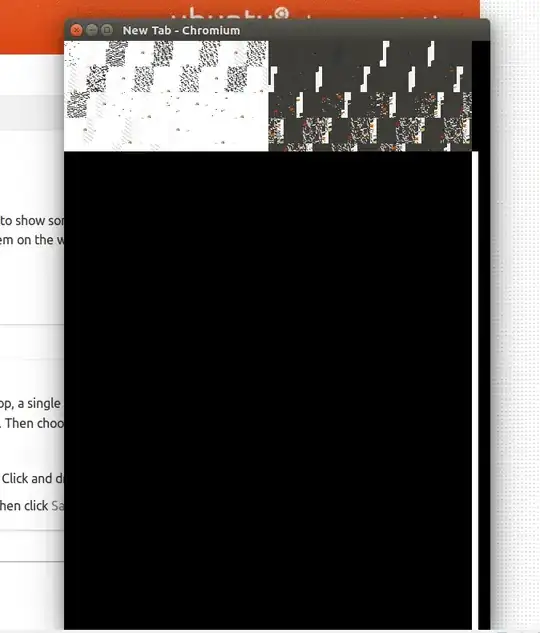Just some background: this is the latest Ubuntu being run on virtual-box. Also, I just started using using Linux this week, so I'm a total noob. Now, these might not be connected, but for the second part of the question, I get this when I type sudo apt-get update into the terminal:
Hit:1 http://us.archive.ubuntu.com/ubuntu xenial InRelease
Hit:2 http://us.archive.ubuntu.com/ubuntu xenial-updates InRelease
Hit:3 http://us.archive.ubuntu.com/ubuntu xenial-backports InRelease
Get:4 http://security.ubuntu.com/ubuntu xenial-security InRelease [94.5 kB]
Ign:5 http://dl.google.com/linux/chrome/deb stable InRelease
Ign:6 http://ppa.launchpad.net/chromium-daily/stable/ubuntu xenial InRelease
Hit:7 http://dl.google.com/linux/chrome/deb stable Release
Ign:8 http://ppa.launchpad.net/kilian/f.lux/ubuntu xenial InRelease
Ign:10 http://ppa.launchpad.net/chromium-daily/stable/ubuntu xenial Release
Ign:11 http://ppa.launchpad.net/kilian/f.lux/ubuntu xenial Release
Ign:12 http://ppa.launchpad.net/chromium-daily/stable/ubuntu xenial/main amd64 Packages
Ign:13 http://ppa.launchpad.net/chromium-daily/stable/ubuntu xenial/main i386 Packages
Ign:14 http://ppa.launchpad.net/chromium-daily/stable/ubuntu xenial/main all Packages
Ign:15 http://ppa.launchpad.net/chromium-daily/stable/ubuntu xenial/main Translation-en_US
Ign:16 http://ppa.launchpad.net/chromium-daily/stable/ubuntu xenial/main Translation-en
Ign:17 http://ppa.launchpad.net/chromium-daily/stable/ubuntu xenial/main amd64 DEP-11 Metadata
Ign:18 http://ppa.launchpad.net/chromium-daily/stable/ubuntu xenial/main DEP-11 64x64 Icons
Ign:19 http://ppa.launchpad.net/kilian/f.lux/ubuntu xenial/main amd64 Packages
Ign:20 http://ppa.launchpad.net/kilian/f.lux/ubuntu xenial/main i386 Packages
Ign:21 http://ppa.launchpad.net/kilian/f.lux/ubuntu xenial/main all Packages
Ign:22 http://ppa.launchpad.net/kilian/f.lux/ubuntu xenial/main Translation-en_US
Ign:23 http://ppa.launchpad.net/kilian/f.lux/ubuntu xenial/main Translation-en
Ign:24 http://ppa.launchpad.net/kilian/f.lux/ubuntu xenial/main amd64 DEP-11 Metadata
Ign:25 http://ppa.launchpad.net/kilian/f.lux/ubuntu xenial/main DEP-11 64x64 Icons
Ign:12 http://ppa.launchpad.net/chromium-daily/stable/ubuntu xenial/main amd64 Packages
Ign:13 http://ppa.launchpad.net/chromium-daily/stable/ubuntu xenial/main i386 Packages
Ign:14 http://ppa.launchpad.net/chromium-daily/stable/ubuntu xenial/main all Packages
Ign:15 http://ppa.launchpad.net/chromium-daily/stable/ubuntu xenial/main Translation-en_US
Ign:16 http://ppa.launchpad.net/chromium-daily/stable/ubuntu xenial/main Translation-en
Ign:17 http://ppa.launchpad.net/chromium-daily/stable/ubuntu xenial/main amd64 DEP-11 Metadata
Ign:18 http://ppa.launchpad.net/chromium-daily/stable/ubuntu xenial/main DEP-11 64x64 Icons
Ign:19 http://ppa.launchpad.net/kilian/f.lux/ubuntu xenial/main amd64 Packages
Ign:20 http://ppa.launchpad.net/kilian/f.lux/ubuntu xenial/main i386 Packages
Ign:21 http://ppa.launchpad.net/kilian/f.lux/ubuntu xenial/main all Packages
Ign:22 http://ppa.launchpad.net/kilian/f.lux/ubuntu xenial/main Translation-en_US
Ign:23 http://ppa.launchpad.net/kilian/f.lux/ubuntu xenial/main Translation-en
Ign:24 http://ppa.launchpad.net/kilian/f.lux/ubuntu xenial/main amd64 DEP-11 Metadata
Ign:25 http://ppa.launchpad.net/kilian/f.lux/ubuntu xenial/main DEP-11 64x64 Icons
Ign:12 http://ppa.launchpad.net/chromium-daily/stable/ubuntu xenial/main amd64 Packages
Ign:13 http://ppa.launchpad.net/chromium-daily/stable/ubuntu xenial/main i386 Packages
Ign:14 http://ppa.launchpad.net/chromium-daily/stable/ubuntu xenial/main all Packages
Ign:15 http://ppa.launchpad.net/chromium-daily/stable/ubuntu xenial/main Translation-en_US
Ign:16 http://ppa.launchpad.net/chromium-daily/stable/ubuntu xenial/main Translation-en
Ign:17 http://ppa.launchpad.net/chromium-daily/stable/ubuntu xenial/main amd64 DEP-11 Metadata
Ign:18 http://ppa.launchpad.net/chromium-daily/stable/ubuntu xenial/main DEP-11 64x64 Icons
Ign:19 http://ppa.launchpad.net/kilian/f.lux/ubuntu xenial/main amd64 Packages
Ign:20 http://ppa.launchpad.net/kilian/f.lux/ubuntu xenial/main i386 Packages
Ign:21 http://ppa.launchpad.net/kilian/f.lux/ubuntu xenial/main all Packages
Ign:22 http://ppa.launchpad.net/kilian/f.lux/ubuntu xenial/main Translation-en_US
Ign:23 http://ppa.launchpad.net/kilian/f.lux/ubuntu xenial/main Translation-en
Ign:24 http://ppa.launchpad.net/kilian/f.lux/ubuntu xenial/main amd64 DEP-11 Metadata
Ign:25 http://ppa.launchpad.net/kilian/f.lux/ubuntu xenial/main DEP-11 64x64 Icons
Ign:12 http://ppa.launchpad.net/chromium-daily/stable/ubuntu xenial/main amd64 Packages
Ign:13 http://ppa.launchpad.net/chromium-daily/stable/ubuntu xenial/main i386 Packages
Ign:14 http://ppa.launchpad.net/chromium-daily/stable/ubuntu xenial/main all Packages
Ign:15 http://ppa.launchpad.net/chromium-daily/stable/ubuntu xenial/main Translation-en_US
Ign:16 http://ppa.launchpad.net/chromium-daily/stable/ubuntu xenial/main Translation-en
Ign:17 http://ppa.launchpad.net/chromium-daily/stable/ubuntu xenial/main amd64 DEP-11 Metadata
Ign:18 http://ppa.launchpad.net/chromium-daily/stable/ubuntu xenial/main DEP-11 64x64 Icons
Ign:19 http://ppa.launchpad.net/kilian/f.lux/ubuntu xenial/main amd64 Packages
Ign:20 http://ppa.launchpad.net/kilian/f.lux/ubuntu xenial/main i386 Packages
Ign:21 http://ppa.launchpad.net/kilian/f.lux/ubuntu xenial/main all Packages
Ign:22 http://ppa.launchpad.net/kilian/f.lux/ubuntu xenial/main Translation-en_US
Ign:23 http://ppa.launchpad.net/kilian/f.lux/ubuntu xenial/main Translation-en
Ign:24 http://ppa.launchpad.net/kilian/f.lux/ubuntu xenial/main amd64 DEP-11 Metadata
Ign:25 http://ppa.launchpad.net/kilian/f.lux/ubuntu xenial/main DEP-11 64x64 Icons
Ign:12 http://ppa.launchpad.net/chromium-daily/stable/ubuntu xenial/main amd64 Packages
Ign:13 http://ppa.launchpad.net/chromium-daily/stable/ubuntu xenial/main i386 Packages
Ign:14 http://ppa.launchpad.net/chromium-daily/stable/ubuntu xenial/main all Packages
Ign:15 http://ppa.launchpad.net/chromium-daily/stable/ubuntu xenial/main Translation-en_US
Ign:16 http://ppa.launchpad.net/chromium-daily/stable/ubuntu xenial/main Translation-en
Ign:17 http://ppa.launchpad.net/chromium-daily/stable/ubuntu xenial/main amd64 DEP-11 Metadata
Ign:18 http://ppa.launchpad.net/chromium-daily/stable/ubuntu xenial/main DEP-11 64x64 Icons
Ign:19 http://ppa.launchpad.net/kilian/f.lux/ubuntu xenial/main amd64 Packages
Ign:20 http://ppa.launchpad.net/kilian/f.lux/ubuntu xenial/main i386 Packages
Ign:21 http://ppa.launchpad.net/kilian/f.lux/ubuntu xenial/main all Packages
Ign:22 http://ppa.launchpad.net/kilian/f.lux/ubuntu xenial/main Translation-en_US
Ign:23 http://ppa.launchpad.net/kilian/f.lux/ubuntu xenial/main Translation-en
Ign:24 http://ppa.launchpad.net/kilian/f.lux/ubuntu xenial/main amd64 DEP-11 Metadata
Ign:25 http://ppa.launchpad.net/kilian/f.lux/ubuntu xenial/main DEP-11 64x64 Icons
Err:12 http://ppa.launchpad.net/chromium-daily/stable/ubuntu xenial/main amd64 Packages
404 Not Found
Ign:13 http://ppa.launchpad.net/chromium-daily/stable/ubuntu xenial/main i386 Packages
Ign:14 http://ppa.launchpad.net/chromium-daily/stable/ubuntu xenial/main all Packages
Ign:15 http://ppa.launchpad.net/chromium-daily/stable/ubuntu xenial/main Translation-en_US
Ign:16 http://ppa.launchpad.net/chromium-daily/stable/ubuntu xenial/main Translation-en
Ign:17 http://ppa.launchpad.net/chromium-daily/stable/ubuntu xenial/main amd64 DEP-11 Metadata
Ign:18 http://ppa.launchpad.net/chromium-daily/stable/ubuntu xenial/main DEP-11 64x64 Icons
Err:19 http://ppa.launchpad.net/kilian/f.lux/ubuntu xenial/main amd64 Packages
404 Not Found
Ign:20 http://ppa.launchpad.net/kilian/f.lux/ubuntu xenial/main i386 Packages
Ign:21 http://ppa.launchpad.net/kilian/f.lux/ubuntu xenial/main all Packages
Ign:22 http://ppa.launchpad.net/kilian/f.lux/ubuntu xenial/main Translation-en_US
Ign:23 http://ppa.launchpad.net/kilian/f.lux/ubuntu xenial/main Translation-en
Ign:24 http://ppa.launchpad.net/kilian/f.lux/ubuntu xenial/main amd64 DEP-11 Metadata
Ign:25 http://ppa.launchpad.net/kilian/f.lux/ubuntu xenial/main DEP-11 64x64 Icons
Fetched 94.5 kB in 12s (7,321 B/s)
Reading package lists... Done
W: The repository 'http://ppa.launchpad.net/chromium-daily/stable/ubuntu xenial Release' does not have a Release file.
N: Data from such a repository can't be authenticated and is therefore potentially dangerous to use.
N: See apt-secure(8) manpage for repository creation and user configuration details.
W: The repository 'http://ppa.launchpad.net/kilian/f.lux/ubuntu xenial Release' does not have a Release file.
N: Data from such a repository can't be authenticated and is therefore potentially dangerous to use.
N: See apt-secure(8) manpage for repository creation and user configuration details.
E: Failed to fetch http://ppa.launchpad.net/chromium-daily/stable/ubuntu/dists/xenial/main/binary-amd64/Packages 404 Not Found
E: Failed to fetch http://ppa.launchpad.net/kilian/f.lux/ubuntu/dists/xenial/main/binary-amd64/Packages 404 Not Found
E: Some index files failed to download. They have been ignored, or old ones used instead.
Now that's seemingly not affecting my computer or anything, except when I installed chromium and try to launch it through the terminal, it's basically a messed up black window and the terminal vomits out this code:
benny@yoshi-VirtualBox:~$ chromium-browser
[7468:7468:0630/152327:ERROR:sandbox_linux.cc(334)] InitializeSandbox() called with multiple threads in process gpu-process
[7468:7468:0630/152327:ERROR:texture_manager.cc(2421)] [.CommandBufferContext.Compositor-0x28f051c2d900]GL ERROR :GL_INVALID_ENUM : glTexImage2D: <- error from previous GL command
[7468:7468:0630/152327:ERROR:gles2_cmd_decoder.cc(2134)] [.CommandBufferContext.CompositorWorker-0x28f051c2dc00]GL ERROR :GL_INVALID_ENUM : GLES2DecoderImpl::DoBindTexImage2DCHROMIUM: <- error from previous GL command
[7468:7468:0630/152327:ERROR:gles2_cmd_decoder.cc(2134)] [.CommandBufferContext.CompositorWorker-0x28f051c2dc00]GL ERROR :GL_INVALID_VALUE : ScopedTextureBinder::dtor: <- error from previous GL command
[7468:7468:0630/152327:ERROR:gles2_cmd_decoder.cc(2134)] [.CommandBufferContext.CompositorWorker-0x28f051c2dc00]GL ERROR :GL_INVALID_VALUE : ScopedTextureBinder::dtor: <- error from previous GL command
[7468:7468:0630/152327:ERROR:gles2_cmd_decoder.cc(2134)] [.CommandBufferContext.CompositorWorker-0x28f051c2dc00]GL ERROR :GL_INVALID_VALUE : ScopedTextureBinder::dtor: <- error from previous GL command
[7468:7468:0630/152327:ERROR:texture_manager.cc(2421)] [.CommandBufferContext.RenderCompositor-0x4c1ba154000]GL ERROR :GL_INVALID_ENUM : glTexImage2D: <- error from previous GL command
[7468:7468:0630/152327:ERROR:gles2_cmd_decoder.cc(2134)] [.CommandBufferContext.RenderWorker-0x4c1ba154180]GL ERROR :GL_INVALID_ENUM : GLES2DecoderImpl::DoBindTexImage2DCHROMIUM: <- error from previous GL command
[7468:7468:0630/152327:ERROR:gles2_cmd_decoder.cc(2138)] [.CommandBufferContext.RenderWorker-0x4c1ba154180]GL ERROR :GL_INVALID_OPERATION : ScopedTextureBinder::ctor: was unhandled
[7468:7468:0630/152327:ERROR:gles2_cmd_decoder.cc(2134)] [.CommandBufferContext.RenderWorker-0x4c1ba154180]GL ERROR :GL_INVALID_VALUE : ScopedTextureBinder::dtor: <- error from previous GL command
[7468:7468:0630/152327:ERROR:gles2_cmd_decoder.cc(2134)] [.CommandBufferContext.CompositorWorker-0x28f051c2dc00]GL ERROR :GL_INVALID_VALUE : ScopedTextureBinder::dtor: <- error from previous GL command
[7468:7468:0630/152328:ERROR:gles2_cmd_decoder.cc(2134)] [.CommandBufferContext.RenderWorker-0x4c1ba154180]GL ERROR :GL_INVALID_VALUE : ScopedTextureBinder::dtor: <- error from previous GL command
Then it keeps spitting out that last line. Here's a picture of what chromium looks like on launch: