I am trying to rotate a dual monitor which is attached to the VGA output of my laptop. My system is Ubuntu 15.10.
However, here is the outcome I get when I use xrandr:
xrandr --output VGA-1-0 --rotate right
xrandr: output VGA-1-0 cannot use rotation "right" reflection "none"
I have seen other posts on this subject, which all recommend editing xorg.conf. I have tried that, too. Here's my current xorg.conf file:
Section "ServerLayout"
Identifier "layout"
Screen 0 "nvidia"
Inactive "intel"
EndSection
Section "Device"
Identifier "intel"
Driver "modesetting"
BusID "PCI:0@0:2:0"
Option "AccelMethod" "None"
Option "RandRRotation" "True"
EndSection
Section "Screen"
Identifier "intel"
Device "intel"
EndSection
Section "Device"
Identifier "nvidia"
Driver "nvidia"
BusID "PCI:1@0:0:0"
Option "ConstrainCursor" "off"
Option "RandRRotation" "True"
EndSection
Section "Screen"
Identifier "nvidia"
Device "nvidia"
Option "AllowEmptyInitialConfiguration" "on"
Option "IgnoreDisplayDevices" "CRT"
Option "RandRRotation" "True"
EndSection
Still, I keep getting the same error when trying to use xrandr to rotate that screen.
Is there another way of doing so?

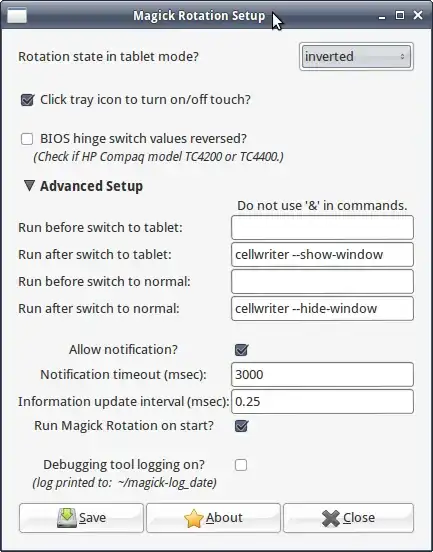
arandrGUI. You can then save the file inarandrand it will be somexrandrcommands that you can look at or save such that it does so on login. – nixpower Jul 01 '16 at 13:10