I am attempting to run the command:
sudo apt-get build-dep glfw3
However, I'm recieving this error in return:
reading package lists... Done
E: You must put some 'source' URIs in your sources.list
I looked at the advice here: Error :: You must put some 'source' URIs in your sources.list
but I'm not sure if I should use the same method as advised by the top comment, or where to to put those lines in /etc/apt/sources.list if I did.
Here are the steps I'm following to install GLFW3, essentially
1.) Downloaded latest build here: http://www.glfw.org/download.html
2.) Run: sudo apt-get build-dep glfw or sudo apt-get build-dep glfw3 *(stuck on this step)*
3.) run: make, then make install
http://www.glfw.org/download.html Any help is appreciated.
Running Ubuntu desktop 16.04
edit:
Also once I have this installed, does anyone know if it will be available globally, or do I need to add it to shell somehow?
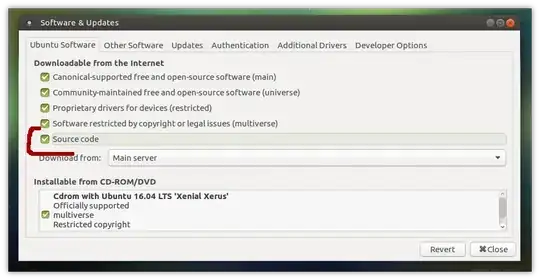
glfw3that you want to build ... http://packages.ubuntu.com/search?suite=default§ion=all&arch=any&keywords=glfw3&searchon=sourcenames – Knud Larsen Jul 06 '16 at 19:22