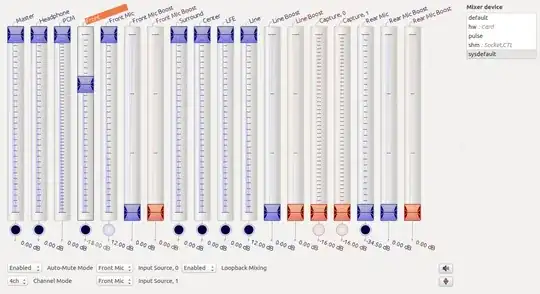I have Ubuntu 16.04 is installed on my computer. But front 5.1 mm audio is not working on 16.04. Although it was working perfectly when I was on 14.04.
When I format and reinstalled 16.04 problem was started...
Please help me anyone .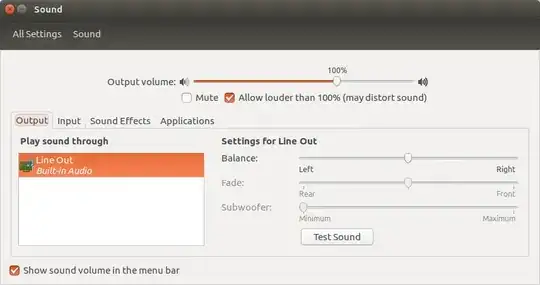
Asked
Active
Viewed 1.4k times
3
Purnendu Nath
- 256
-
Does the audio icon appear on service icons area (top-right side, with wi-fi, date/time, etc))? How: mute or sound icon? If you click on it, is the settings option visible and enabled? – gwarah Jul 10 '16 at 14:53
-
Yes !!Back panel are working fine. – Purnendu Nath Jul 10 '16 at 14:54
-
Ok, but does it has the front option? Is it disabled or doesn't appear? – gwarah Jul 10 '16 at 14:55
-
see the picture for details – Purnendu Nath Jul 10 '16 at 14:58
-
Ok. Are your system up to date? If yes, are your sound drive native or by the manufacturer? Go system configurations - programs updates. – gwarah Jul 10 '16 at 15:06
-
All are upto date – Purnendu Nath Jul 10 '16 at 15:06
-
Let us continue this discussion in chat. – gwarah Jul 10 '16 at 15:07
3 Answers
5
ALSAMIXER SOLVED MY ISSUE !! MY HEADPHONE SOUND LEVEL WAS AT 0. AND NOW MY FRONT SOUND PANEL WORKING PERFECTLY ALRIGHT !!
Purnendu Nath
- 256
1
Had the same issue with Kubuntu 20.4, but with a microphone. Tried unmuting it on alsamixer but tht didn't quite solve the problem.
As it turned out, Pulse Audio wasn't identifying the front panel because of the audio controller profile, so i googled a little bit and found this post and was able to solve the problem. Here goes a TL;DR:
- First open up Pulse Audio Volume Control by typing in a terminal:
pavucontrol(if you don't have it installed, just do a:sudo apt install pavucontrol) - On the Configuration tab, change the audio controller device to
Analog Stereo Duplex. - Go to the desired input/output device tab, plug your device into the front panel and
identify wether your device is recognized or not. If it isn't, then the next steps might not solve your problem. - As changes made in Pulse Audio's GUI aren't permanent, we have to make them this way by editing a pulse audio config file.
- In a terminal, type
sudo vim ~/.config/pulse/default.pa. If you are not familiar withvi or vim, replace it with a text editor you are familiar with. - Append the following strings to the configuration file:
### Set Built-in Audio (HDA Intel) profile to Analog Stereo Duplex
set-card-profile 1 output:analog-stereo+input:analog-stereo
- Save the file, reboot and enjoy you system!
Emanuel Tav
- 21
1
Was having the same problem. Installed the GNOME ALSA mixer via Ubuntu Software, unmute the headphone, increased the volume and front panel is working.
TheMubeen
- 11