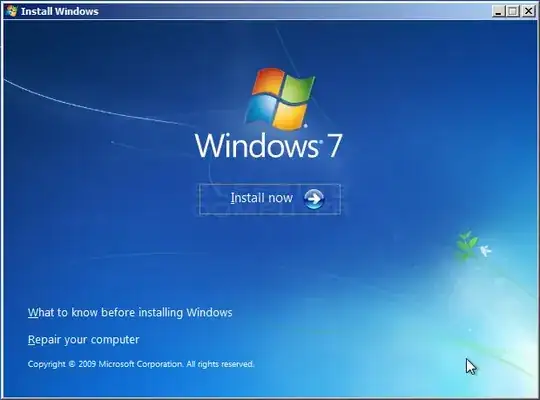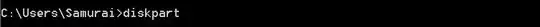I have been using Ubuntu 16.4 LTS and I really need to go back to Windows but when I boot up a Windows 7 installation CD or USB it loads all of the processes but I can't see any partition to select. I have already searched for the solutions and what I figured out is that I have installed the Ubuntu partitions in my system and I don't know how can I remove them in my computer. I really need to go back to Windows. Anyone help me please I really want to recover my lost Windows partitions and completely remove Ubuntu in my computer!! Help!
Asked
Active
Viewed 3,129 times
-1
-
i have followed all of the articles written there but nothing worked – marwachacha Jul 10 '16 at 16:42
-
2Please let us know exactly what steps you've tried, and what about them didn't work. – Nick Weinberg Jul 10 '16 at 16:52
-
Is system new UEFI or older BIOS? Windows 7 default boot with DVD is BIOS only, and will not work on gpt partitioned drives for UEFI boot. But you can copy DVD to flash and move files to make UEFI bootable if required. – oldfred Jul 10 '16 at 19:45
-
thanks for contributions i have succesfuly got what i want on this post! – marwachacha Jul 14 '16 at 22:17
1 Answers
-1
Boot up a windows7 installation CD or USB
Select Repair your computer then select command prompt
Run
Now you can make partition and install windows
Note: know! this method delete any data on your hard drive
Sinoosh
- 2,031
-
1
-
Sure let me try that no problem even if all data will be lost what i want is my PC to go back to windows again. – marwachacha Jul 11 '16 at 15:09
-
i have not get you there how to start creating a partition i dont even need to partition my hard drive can i continue from the stape where you ended and see my partition back? – marwachacha Jul 11 '16 at 15:12
-
-
thank you a lot friend i have succesfuly back to windows.Thanks again! – marwachacha Jul 14 '16 at 22:13