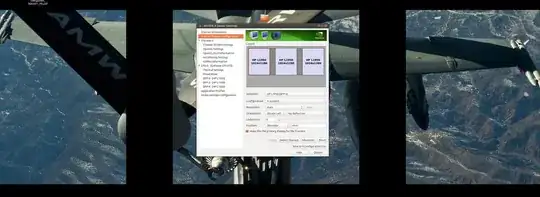Every time I reboot my screens are like this, with a space in between them. My xorg.conf file does not get overwritten each time since the content is identical from one boot to the other (xorg.conf identical to xorg.conf.backup). So changing the file attribute to +i does not change a thing. Modifying grub file with nogpumanager either. If I log out and log in, my screen config is still OK. Problem occurs only when I reboot.
# nvidia-settings: X configuration file generated by nvidia-settings
# nvidia-settings: version 331.20
The correct line is there:
Option "metamodes" "DVI-I-1: nvidia-auto-select +0+0 {rotation=left}, DP-1: nvidia-auto-select +1024+0 {rotation=left}, DVI-D-0: nvidia-auto-select +2048+0 {rotation=left}"
Thanks.