I have noticed that this problem has been asked about many times but none of the answers that I have seen so far work for me.
Today in the morning I went to my computer and tried listening to some music but there was no sound. At first I just thought that volume was low or that it was muted but when I tried to turn up the volume it didn't work. I tried looking around the Internet for solutions but sadly nothing works.
Screen Shot of Volume menu:
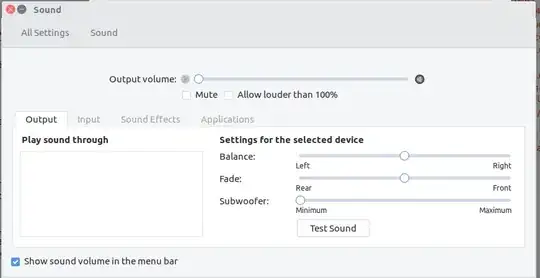
Results of fgrep -i pulse /var/log/syslog:
Failed to open module /usr/lib/pulse-8.0/modules/module-bluetooth-policy.so: /usr/lib/pulse-8.0/modules/module-bluetooth-policy.so: wrong ELF class: ELFCLASS64
Jul 11 14:04:09 d3faulto-comp pulseaudio[1363]: [pulseaudio] module.c: Failed to open module "module-bluetooth-policy".
Jul 11 14:04:09 d3faulto-comp pulseaudio[1363]: [pulseaudio] main.c: Module load failed.
Jul 11 14:04:09 d3faulto-comp pulseaudio[1363]: [pulseaudio] main.c: Failed to initialize daemon.
Jul 11 14:04:09 d3faulto-comp pulseaudio[1360]: [pulseaudio] main.c: Daemon startup failed.
Jul 11 14:04:10 d3faulto-comp pulseaudio[1374]: [pulseaudio] ltdl-bind-now.c: Failed to open module /usr/lib/pulse-8.0/modules/module-bluetooth-policy.so: /usr/lib/pulse-8.0/modules/module-bluetooth-policy.so: wrong ELF class: ELFCLASS64
Jul 11 14:04:10 d3faulto-comp pulseaudio[1374]: [pulseaudio] module.c: Failed to open module "module-bluetooth-policy".
Jul 11 14:04:10 d3faulto-comp pulseaudio[1374]: [pulseaudio] main.c: Module load failed.
Jul 11 14:04:10 d3faulto-comp pulseaudio[1374]: [pulseaudio] main.c: Failed to initialize daemon.
Jul 11 14:04:10 d3faulto-comp pulseaudio[1371]: [pulseaudio] main.c: Daemon startup failed.
Jul 11 14:04:11 d3faulto-comp pulseaudio[1381]: [pulseaudio] ltdl-bind-now.c: Failed to open module /usr/lib/pulse-8.0/modules/module-bluetooth-policy.so: /usr/lib/pulse-8.0/modules/module-bluetooth-policy.so: wrong ELF class: ELFCLASS64
Jul 11 14:04:11 d3faulto-comp pulseaudio[1381]: [pulseaudio] module.c: Failed to open module "module-bluetooth-policy".
Jul 11 14:04:11 d3faulto-comp pulseaudio[1381]: [pulseaudio] main.c: Module load failed.
Jul 11 14:04:11 d3faulto-comp pulseaudio[1381]: [pulseaudio] main.c: Failed to initialize daemon.
Jul 11 14:04:11 d3faulto-comp pulseaudio[1378]: [pulseaudio] main.c: Daemon startup failed.
Jul 11 14:04:12 d3faulto-comp pulseaudio[1388]: [pulseaudio] ltdl-bind-now.c: Failed to open module /usr/lib/pulse-8.0/modules/module-bluetooth-policy.so: /usr/lib/pulse-8.0/modules/module-bluetooth-policy.so: wrong ELF class: ELFCLASS64
Jul 11 14:04:12 d3faulto-comp pulseaudio[1388]: [pulseaudio] module.c: Failed to open module "module-bluetooth-policy".
Jul 11 14:04:12 d3faulto-comp pulseaudio[1388]: [pulseaudio] main.c: Module load failed.
Jul 11 14:04:12 d3faulto-comp pulseaudio[1388]: [pulseaudio] main.c: Failed to initialize daemon.
Jul 11 14:04:12 d3faulto-comp pulseaudio[1385]: [pulseaudio] main.c: Daemon startup failed.
Jul 11 14:04:13 d3faulto-comp pulseaudio[1395]: [pulseaudio] ltdl-bind-now.c: Failed to open module /usr/lib/pulse-8.0/modules/module-bluetooth-policy.so: /usr/lib/pulse-8.0/modules/module-bluetooth-policy.so: wrong ELF class: ELFCLASS64
Jul 11 14:04:13 d3faulto-comp pulseaudio[1395]: [pulseaudio] module.c: Failed to open module "module-bluetooth-policy".
Jul 11 14:04:13 d3faulto-comp pulseaudio[1395]: [pulseaudio] main.c: Module load failed.
Jul 11 14:04:13 d3faulto-comp pulseaudio[1395]: [pulseaudio] main.c: Failed to initialize daemon.
Jul 11 14:04:13 d3faulto-comp pulseaudio[1392]: [pulseaudio] main.c: Daemon startup failed.
Jul 11 14:04:14 d3faulto-comp pulseaudio[1405]: [pulseaudio] ltdl-bind-now.c: Failed to open module /usr/lib/pulse-8.0/modules/module-bluetooth-policy.so: /usr/lib/pulse-8.0/modules/module-bluetooth-policy.so: wrong ELF class: ELFCLASS64
Just kept on going with the same error for 6826 times.
pavucontrol. When a window appears, go to theConfigurationtab. Is your audio device set to either output or duplex? Go to theOutput Devicestab and ensure that theShowlist at the bottom of the window is set toAll Output Devices. Is the volume level for your audio device in that window adjustable? – Olathe Jul 10 '16 at 23:23rm -r ~/.config/pulse; pulseaudio -k; sleep 15; sudo service pulseaudio restart, wait a few minutes, and test the sound. If it's still broken, runfgrep -i pulse /var/log/syslog, edit your question, and paste the results. – Olathe Jul 11 '16 at 00:00E: [pulseaudio] main.c: Failed to kill daemon: No such process– Jul 11 '16 at 13:55sudo service pulseaudio restart, wait a few minutes, then paste the results offgrep -i pulse /var/log/sysloginto your question. – Olathe Jul 11 '16 at 18:58