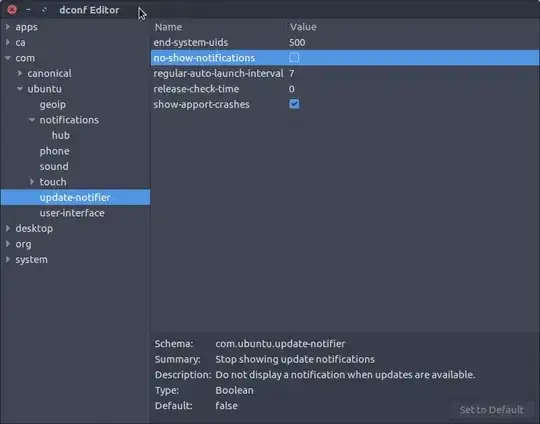I am using 16.04LTS.Until recently I quite often got informed by a popup in the same place as the wifi connected/disconnected information appears, that 'Important OS and application updates are ready..."
I usually checked with the new 'Ubuntu Software' icon which informed me that certain updates were available. The popup and Ubuntu Software appeared to be in sync. I've noticed recently that I never seem to get the popup anymore. Today I changed the options under System Settings/Software & Updates/Updates to display all available updates immediately.
I shut down and restarted, yet no popup appears, despite there being a new kernel available according to 'Ubuntu Software'/Updates.
Can anyone please tell me the cause and hopefully a solution for this new problem?
Update
Today both 'Ubuntu Software' and 'Software Updater' tell me that updates are available, yet I still get no popup. Googling a bit led me to look in /var/lib/update-notifier where I see a file named updates-available dated an hour ago. Its contents (text) are:
6 packages can be updated
6 updates are security updates
Perhaps this is useful information for anyone who might be able to assist me.