A few days ago I bought a cheap Lenovo IdeaPad 100s and it's a great laptop shipped with Windows 10. Since then I've been trying to install Ubuntu on it but I have failed to do so.
What I did is I created an EFI bootable Ubuntu flash drive, which boots the system nicely to live Ubuntu mode, and from there, I used this link to install my WiFi and get connected to Internet. So far so good.
While it was finalizing the installation, suddenly an error message popped up:
Screen shot of grub failing:
After that the screen was responsive (I could move mouse, open file explorer, click on icons) but I couldn't run any command in the terminal, not even sudo reboot.
So I did a hard reset, booted from the flash drive again into Ubuntu live, but now to my surprise, the laptop's SSD drive had disappeared and not only Ubuntu installer couldn't find it, I couldn't find it anywhere. It had disappeared!
To make the matter worse, now whenever I boot into Ubuntu live, the laptop freezes after a few minutes and I have to do a hard reset again.
Any idea what might have gone wrong and how I could go about this?
Thank you!
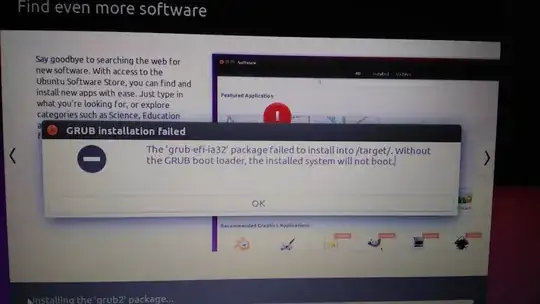
sudo lshw -c storageandlsscsi. – LittleByBlue Jul 15 '16 at 18:38