I had an blank screen on the terminal-mode, via Ctrl-Alt-F1 (F1 - 6), on Ubuntu 16.04 LTS and I followed the steps of izx and it worked, thx for that :) link to izx's solution
but now I have a black/white grub, which I don't like, so I was wondering if somebody can help me get my old grub back like this example from google:

And this,is how my GRUB looks right now:
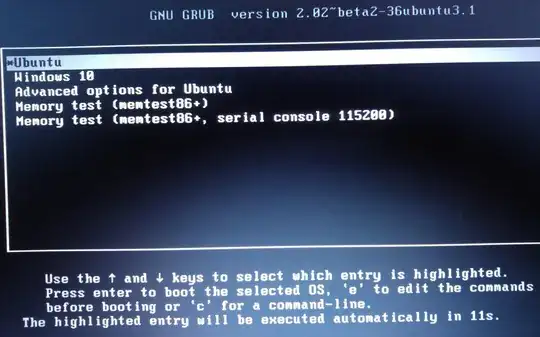
I tried to edit my GRUB with the "grub customizer", but the resolution and colors don't change.
btw I'm relatively new to linux/Ubuntu :D
grub-install --versionI getgrub-install (GRUB) 2.02~beta2-36ubuntu3.1What I see on your screen looks like a quite old version. Also your linux kernel image is quite old. What do you get when you typelsb_release -aanduname -rin your terminal? – Karsus Jul 16 '16 at 19:54