I have a Dell XPS 13 (developer edition) which I bought some years ago with Ubuntu 12.04 preinstalled.
I've upgraded to Ubuntu 16.04 and since then I noticed my computer became way slower than before on certain heavy tasks.
I also noticed that my computer became much less noisy on heavy tasks, and it looks like my i7's Turbo boost does not kick in.
Sending work to 4 procs, turbostat shows:
CPU Avg_MHz %Busy Bzy_MHz TSC_MHz
- 602 100.00 603 2595
0 611 100.00 611 2597
1 594 100.00 595 2594
2 610 100.00 612 2594
3 594 100.00 595 2594
I'm not an expert but it looks like turbo does not work, right?
How am I supposed to make it work? All the stuff I found online only say to use turbostat, but that does not really help to solve the problem.
Any idea?
I use burnK7 to generate CPU load. Note that at the beginning the Bzy_MHz column goes close to 3 Ghz, but then stabilizes near 1 Ghz. Is this normal?
My processor: Intel® Core™ i7-3687U CPU @ 2.10GHz × 4
OS: Ubuntu 16.04.1 LTS 64 bits
Under heavy-load i7z displays:
It says turbo mode is enabled, but the frequency is very low, and I'm sure for the exact same task (here compiling Scala code) the computer was much more noisy/fast before upgrading Ubuntu. Why does it happen?
I turned off thermald with:
sudo service thermald stop
I also get the following output from cpupower:
cpupower frequency-info
analyzing CPU 0:
driver: intel_pstate
CPUs which run at the same hardware frequency: 0
CPUs which need to have their frequency coordinated by software: 0
maximum transition latency: 0.97 ms.
hardware limits: 800 MHz - 3.30 GHz
available cpufreq governors: performance, powersave
current policy: frequency should be within 1.98 GHz and 1.98 GHz.
The governor "performance" may decide which speed to use
within this range.
current CPU frequency is 1.10 GHz.
boost state support:
Supported: yes
Active: yes
25500 MHz max turbo 4 active cores
25500 MHz max turbo 3 active cores
25500 MHz max turbo 2 active cores
25500 MHz max turbo 1 active cores
I noticed that frequency should be within 1.98 GHz and 1.98 GHz. is actually a moving target range, and may be affected by thermald start/stops.
I now get a weird result:
current policy: frequency should be within 3.30 GHz and 3.30 GHz.
The governor "performance" may decide which speed to use
within this range.
current CPU frequency is 800 MHz.
Note that the values in files like /sys/devices/system/cpu/cpu0/cpufreq/scaling_min_freq seem to be constantly changing.
Some extra turbostat outputs.
The first is at the beginning of a load phase. At the beginning the frequency is high.
$ sudo turbostat --debug sleep 10
turbostat version 4.8 26-Sep, 2015 - Len Brown <[email protected]>
CPUID(0): GenuineIntel 13 CPUID levels; family:model:stepping 0x6:3a:9 (6:58:9)
CPUID(6): APERF, DTS, PTM, EPB
RAPL: 3855 sec. Joule Counter Range, at 17 Watts
cpu2: MSR_PLATFORM_INFO: 0x80815f0011a00
8 * 100 = 800 MHz max efficiency frequency
26 * 100 = 2600 MHz base frequency
cpu2: MSR_IA32_POWER_CTL: 0x0014005d (C1E auto-promotion: DISabled)
cpu2: MSR_TURBO_RATIO_LIMIT: 0x1f1f1f21
31 * 100 = 3100 MHz max turbo 4 active cores
31 * 100 = 3100 MHz max turbo 3 active cores
31 * 100 = 3100 MHz max turbo 2 active cores
33 * 100 = 3300 MHz max turbo 1 active cores
cpu2: MSR_CONFIG_TDP_NOMINAL: 0x00000015 (base_ratio=5)
cpu2: MSR_CONFIG_TDP_LEVEL_1: 0x00080070 (PKG_MIN_PWR_LVL1=0 PKG_MAX_PWR_LVL1=0 LVL1_RATIO=8 PKG_TDP_LVL1=112)
cpu2: MSR_CONFIG_TDP_LEVEL_2: 0x001a00c8 (PKG_MIN_PWR_LVL2=0 PKG_MAX_PWR_LVL2=0 LVL2_RATIO=10 PKG_TDP_LVL2=200)
cpu2: MSR_CONFIG_TDP_CONTROL: 0x00000000 ( lock=0)
cpu2: MSR_TURBO_ACTIVATION_RATIO: 0x00000014 (MAX_NON_TURBO_RATIO=20 lock=0)
cpu2: MSR_NHM_SNB_PKG_CST_CFG_CTL: 0x1e008405 (UNdemote-C3, UNdemote-C1, demote-C3, demote-C1, locked: pkg-cstate-limit=5: pc7s)
cpu0: MSR_IA32_ENERGY_PERF_BIAS: 0x00000006 (balanced)
cpu0: MSR_RAPL_POWER_UNIT: 0x000a1003 (0.125000 Watts, 0.000015 Joules, 0.000977 sec.)
cpu0: MSR_PKG_POWER_INFO: 0x00000088 (17 W TDP, RAPL 0 - 0 W, 0.000000 sec.)
cpu0: MSR_PKG_POWER_LIMIT: 0x800080fa00dc80c8 (locked)
cpu0: PKG Limit #1: ENabled (25.000000 Watts, 28.000000 sec, clamp DISabled)
cpu0: PKG Limit #2: ENabled (31.250000 Watts, 0.000977* sec, clamp DISabled)
cpu0: MSR_PP0_POLICY: 0
cpu0: MSR_PP0_POWER_LIMIT: 0x80000000 (locked)
cpu0: Cores Limit: DISabled (0.000000 Watts, 0.000977 sec, clamp DISabled)
cpu0: MSR_PP1_POLICY: 0
cpu0: MSR_PP1_POWER_LIMIT: 0x80000000 (locked)
cpu0: GFX Limit: DISabled (0.000000 Watts, 0.000977 sec, clamp DISabled)
cpu0: MSR_IA32_TEMPERATURE_TARGET: 0x00691200 (105 C)
cpu0: MSR_IA32_PACKAGE_THERM_STATUS: 0x880a0908 (95 C)
cpu0: MSR_IA32_THERM_STATUS: 0x880c0008 (93 C +/- 1)
cpu2: MSR_IA32_THERM_STATUS: 0x880a0008 (95 C +/- 1)
Core CPU Avg_MHz %Busy Bzy_MHz TSC_MHz SMI CPU%c1 CPU%c3 CPU%c6 CPU%c7 CoreTmp PkgTmp Pkg%pc2 Pkg%pc3 Pkg%pc6 Pkg%pc7 PkgWatt CorWatt GFXWatt
- - 1900 79.17 2406 2594 0 15.12 0.11 0.00 5.60 93 93 0.00 0.00 0.00 0.00 10.51 6.86 0.37
0 0 1893 78.90 2405 2594 1 16.29 0.16 0.00 4.65 89 93 0.00 0.00 0.00 0.00 10.51 6.86 0.37
0 1 2016 84.01 2406 2594 1 11.18
1 2 1982 82.61 2405 2594 1 10.78 0.06 0.00 6.55 93
1 3 1710 71.16 2408 2594 1 22.23
10.001067 sec
The second is after a while under load - the frequency decreases:
$ sudo turbostat --debug sleep 10
turbostat version 4.8 26-Sep, 2015 - Len Brown <[email protected]>
CPUID(0): GenuineIntel 13 CPUID levels; family:model:stepping 0x6:3a:9 (6:58:9)
CPUID(6): APERF, DTS, PTM, EPB
RAPL: 3855 sec. Joule Counter Range, at 17 Watts
cpu2: MSR_PLATFORM_INFO: 0x80815f0011a00
8 * 100 = 800 MHz max efficiency frequency
26 * 100 = 2600 MHz base frequency
cpu2: MSR_IA32_POWER_CTL: 0x0014005d (C1E auto-promotion: DISabled)
cpu2: MSR_TURBO_RATIO_LIMIT: 0x1f1f1f21
31 * 100 = 3100 MHz max turbo 4 active cores
31 * 100 = 3100 MHz max turbo 3 active cores
31 * 100 = 3100 MHz max turbo 2 active cores
33 * 100 = 3300 MHz max turbo 1 active cores
cpu2: MSR_CONFIG_TDP_NOMINAL: 0x00000015 (base_ratio=5)
cpu2: MSR_CONFIG_TDP_LEVEL_1: 0x00080070 (PKG_MIN_PWR_LVL1=0 PKG_MAX_PWR_LVL1=0 LVL1_RATIO=8 PKG_TDP_LVL1=112)
cpu2: MSR_CONFIG_TDP_LEVEL_2: 0x001a00c8 (PKG_MIN_PWR_LVL2=0 PKG_MAX_PWR_LVL2=0 LVL2_RATIO=10 PKG_TDP_LVL2=200)
cpu2: MSR_CONFIG_TDP_CONTROL: 0x00000000 ( lock=0)
cpu2: MSR_TURBO_ACTIVATION_RATIO: 0x00000014 (MAX_NON_TURBO_RATIO=20 lock=0)
cpu2: MSR_NHM_SNB_PKG_CST_CFG_CTL: 0x1e008405 (UNdemote-C3, UNdemote-C1, demote-C3, demote-C1, locked: pkg-cstate-limit=5: pc7s)
cpu0: MSR_IA32_ENERGY_PERF_BIAS: 0x00000006 (balanced)
cpu0: MSR_RAPL_POWER_UNIT: 0x000a1003 (0.125000 Watts, 0.000015 Joules, 0.000977 sec.)
cpu0: MSR_PKG_POWER_INFO: 0x00000088 (17 W TDP, RAPL 0 - 0 W, 0.000000 sec.)
cpu0: MSR_PKG_POWER_LIMIT: 0x800080fa00dc80c8 (locked)
cpu0: PKG Limit #1: ENabled (25.000000 Watts, 28.000000 sec, clamp DISabled)
cpu0: PKG Limit #2: ENabled (31.250000 Watts, 0.000977* sec, clamp DISabled)
cpu0: MSR_PP0_POLICY: 0
cpu0: MSR_PP0_POWER_LIMIT: 0x80000000 (locked)
cpu0: Cores Limit: DISabled (0.000000 Watts, 0.000977 sec, clamp DISabled)
cpu0: MSR_PP1_POLICY: 0
cpu0: MSR_PP1_POWER_LIMIT: 0x80000000 (locked)
cpu0: GFX Limit: DISabled (0.000000 Watts, 0.000977 sec, clamp DISabled)
cpu0: MSR_IA32_TEMPERATURE_TARGET: 0x00691200 (105 C)
cpu0: MSR_IA32_PACKAGE_THERM_STATUS: 0x881b0908 (78 C)
cpu0: MSR_IA32_THERM_STATUS: 0x881e0008 (75 C +/- 1)
cpu2: MSR_IA32_THERM_STATUS: 0x881b0008 (78 C +/- 1)
Core CPU Avg_MHz %Busy Bzy_MHz TSC_MHz SMI CPU%c1 CPU%c3 CPU%c6 CPU%c7 CoreTmp PkgTmp Pkg%pc2 Pkg%pc3 Pkg%pc6 Pkg%pc7 PkgWatt CorWatt GFXWatt
- - 30 2.79 1091 2594 0 6.92 0.30 0.00 89.99 70 71 1.60 0.03 1.48 47.85 3.65 0.71 0.29
0 0 22 1.97 1133 2594 0 6.34 0.12 0.00 91.58 70 71 1.60 0.03 1.48 47.85 3.65 0.71 0.29
0 1 38 3.09 1224 2594 0 5.22
1 2 25 2.45 1016 2594 0 8.67 0.47 0.00 88.40 70
1 3 37 3.67 1006 2594 0 7.45
10.001501 sec
At the beginning of the load phase, it seems my CPUs can become very hot, close to 105°, which is the junction temp of CPUs, and then a system prevents them to cook themselves and decrease significantly the frequency to a minimum.
I'd like to have a less hot processor on heavy load, and, when it's becoming hot, decrease the processor less significantly. Is that possible?
Related issues I opened to solve my problem (may contain additional information not mentioned here that could be useful):
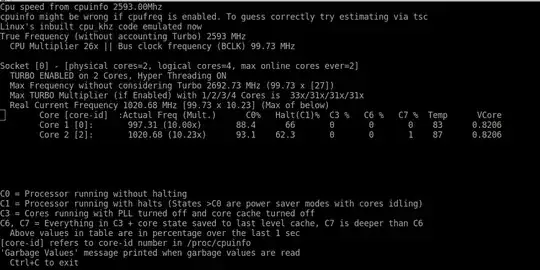
sudo ./smm 30a3to disable bios fan control. I usedi8kctl fan -1 2to force the fans to run full-speed all the time. Then it seems I get better results by disablingpstate-driver(when freq slow down, it slows down less, around 2ghz instead of 800mhz with pstate driver). It's a bit noisy to have full-speed fans but at least I can work. – Sebastien Lorber Jul 21 '16 at 15:42i8kmonI can't get result I want: when cpu gets hot, fans go fast, then fans go slow, then cpu is very hot, then cpu slows down to 800mhz, then it cools,and then it says at 800mhz while the cpu is not hot, and the fans still slow. All that, under heavy load (burnKxor Scala project compilation). I was only able to get a "lower slowdown" when the fans run full-speed all the time. – Sebastien Lorber Jul 21 '16 at 15:49