I am trying to increase by /boot as it has reduced the capacity to install new updates. The partition details are given below:
Please suggest me a way to increase the /boot partition to atleast 1GB
I am trying to increase by /boot as it has reduced the capacity to install new updates. The partition details are given below:
Please suggest me a way to increase the /boot partition to atleast 1GB
It is Better To use live GParted USB because it is best when the system is not running an OS. And plug the USB first into the ubuntu system for making Live USB

or run the following command in the terminal (Ctrl+Alt+t):
usb-creator-gtk
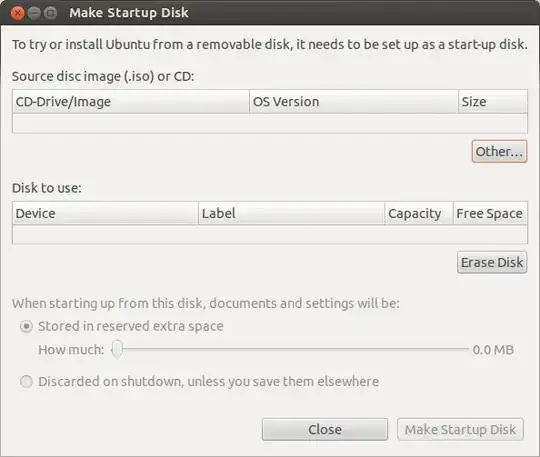
Further Details GPARTED MANUAL
You can try using gparted from a live USB. The process can take a lot of time to complete if your partitions are big. However, if you have a partition after the boot partition, it could not be resized unless you move or resize the other partitions, but most of the times, the resize procedure is easy and efective. Be careful!, make a backup of your data before proceed, a bad move can cause a potential data loss.
To run gparted from the live usb, if it is not installed, install it by:
sudo apt-get install gparted
For more information look at:
You can use gparted to resize partitions in Ubuntu or any of its derivatives. Usually gparted is installed by default. Run sudo gparted in a terminal to start gparted. If it returns with an error stating gparted not found or something similar it is then not installed in your system. Run sudo apt-get update && sudo apt-get install gparted to install gparted.
Details about using gparted can be found on their website i.e. www.gparted.org