I was wondering how to do that, this is not something vital for me but I find it useful to know. I found some ways to do this for older versions and I don't know if they can be applied to 16.04. I also tried using Gnome Panel but i just couldn't find a path to a specific app.
1 Answers
In the Gnome Panel dialog box you have there, you need to enter the name of the application and the command that would be used to launch it from a terminal. For example, to add a launcher for GIMP:
Name: GIMP
Command: gimp
since, to launch Gimp, you can just type gimp. The same is true for many applications. The comment is optional - text you enter would come up when you hover the cursor over the icon
Comment: the awesomest image editor
Of course, you need to figure out what command launches your application.
Here's an example. On my system I have a program in /opt/lks-indicator that has to be run with Python. So to make a launcher for it using that dialog I would enter:
Name: Lock-Keys Indicator
Command: python /opt/lks-indicator/lks-indicator.py
Comment: shows in panel whether lock keys are on
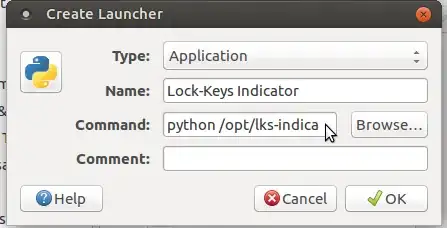
You can click the icon image and browse for an appropriate image for your application if it doesn't automatically get set to the right one.
Save the file created in ~/.local/share/applications and then drag and drop the file to the launcher panel.
The more complicated but more customisable way to make a new launcher, by creating your own .desktop file for the application, also works in 16.04, and is explained beautifully here.
-
It worked and I'm thankful though I just used a name under the app I wanted when you search for it in "Alt+F2" search bar for example I used a game named Colobot(I also tried with Chromium browser and it worked too) which I downloaded from the store and simply entered that name in the command field. The icon changed automatically and that's it. – LinuxPotato Jul 24 '16 at 23:00
-
-
I see my lks-indicator became useful in more than one way lol – Sergiy Kolodyazhnyy Jul 25 '16 at 09:10
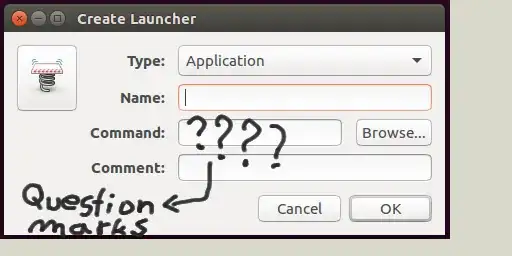
/usr/share/applications. Does that answer your question? – wjandrea Jul 24 '16 at 19:41