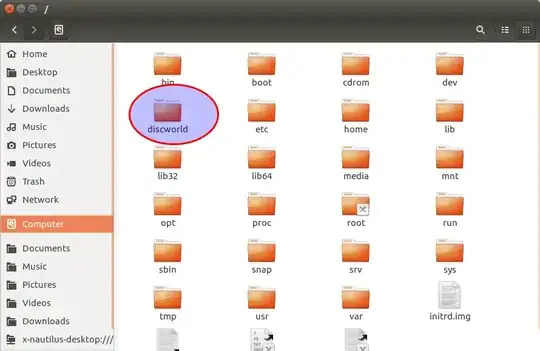I have recently installed ubuntu 16.04 . Followed steps from internet and created root(24 gb) , swap(2 gb) and /home (remaining space which is more than 450 gb) . As I come from windows background. I want drives in similar fashion i.e. under computer folder I want to create different drives with different sizes (similar to windows drive d , drive e , drive f) . Please help me .
Asked
Active
Viewed 1,189 times
3
-
12Don't take your Windows ideas into Linux. It will be a BAD experience. We do things differently for a reason (mostly the answer will be: Linux is multi-user system). As a well-known person once said: Think Different! – Rinzwind Jul 27 '16 at 06:36
-
Thanks Rinzwid :) . I am just curious whether I can do it or not as new user it look different . I think it takes some time to adapt Linux file system. – vikas Jul 27 '16 at 07:15
-
It basically is a matter of getting used to. Think about how long you have been using Windows. That is why it is so easy to you. Same goes for Linux for me: I have been using it since 2006. It is bound to be easy for me ;-) – Rinzwind Jul 27 '16 at 07:19
-
1Note that Windows refers with drive to what Linux refers with filesystem (or partition on harddisks and SSD). Drive is a bad word as it may refer to the phyiscal device as a whole. So, in Linux you have mount points to mount the filesystems - which is conceptually quite different from what Windows does. – rexkogitans Jul 27 '16 at 07:50
-
Why not learn how to use Linux properly rather than try and use it the way it's not meant to be? – ggdx Jul 27 '16 at 18:11
1 Answers
14
In Linux you can make partitions and mount those in directories. You can use 2 fixed locations and a personal named one.
/media/
/mnt/
/personal_directory/
- The 1st is used for removeable media such as floppy disks, cdroms, USB and zip disks.
- The 2nd is a generic mount point under which you mount your filesystems or devices.
There is no limitation to creating a mount-point anywhere on your system but by convention and for sheer practicality do not litter your file system with mount-points.
If you want to add partitions install and start up gparted and carefully shrink the partitions you have now. This will get you "unallocated space". Divide that space up into the sizes you want and add a unique name to them (that is called a mountpoint).
We already have a good answer about partitioning here: How to resize partitions?
Example: I have a HDD called "discworld" (created during installation):
Partition layout is stored in /etc/fstab:
$ more /etc/fstab
...
# /discworld was on /dev/sdb1 during installation
UUID=22653238-5821-4c7c-9baa-99e938a6a259 /discworld ext4 defaults
...
sudo blkidwill get your the UUID you need at the beginning of the line you need to add. More about this.- The directory (here
discworld) and filesystem (hereext4) is set when you finished creating them with gparted. We have a wiki page about adding new partitions to fstab.
-
Thanks :) It is very helpful. Links helped me understand about file system in Linux. – vikas Jul 27 '16 at 08:45
-
2http://www.tldp.org/LDP/Linux-Filesystem-Hierarchy/html/Linux-Filesystem-Hierarchy.html is a must read ;-) – Rinzwind Jul 27 '16 at 08:48
-
-