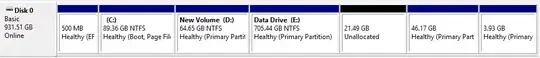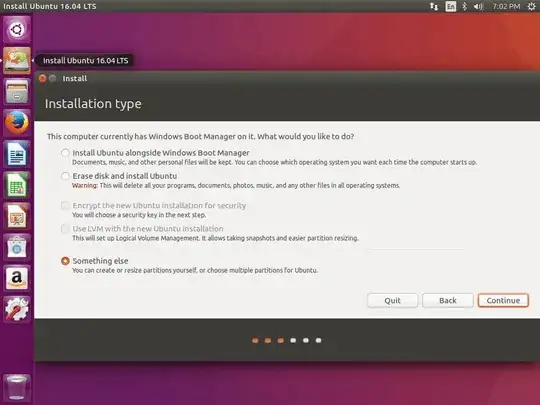I need to install Windows 10 alongside of Ubuntu, but partition table type is MBR, I tried to turn off UEFI mode, use legacy-mode but Windows still don't wont to be installed. (I heard of gdisk utility but didn't understood how to use it) And how to restore grub after this ?
-
3You can do it, but it's extremely difficult. It involves bit by bit manual editing and all the fun stuff, just to maybe prevent data loss and possibly have it still boot. If you need GPT, it's going to be MUCH easier to just back up your data and reformat the drive. Also, install Windows first, then Ubuntu. You'll have fewer problems in the end. – TheWanderer Jul 27 '16 at 12:23
-
Simple answer: it's not for the faint of heart, and especially not from non-techies. – You'reAGitForNotUsingGit Jul 27 '16 at 12:43
-
Also, are you absolutely certain you booted the W10 installer in legacy mode? – You'reAGitForNotUsingGit Jul 27 '16 at 12:45
-
@Android Dev absolutely. – R S Jul 27 '16 at 13:23
-
Contrary to what Zacharee1 says, converting isn't that hard -- tools like my GPT fdisk can do it. That said, you should know what you're doing before trying to do this, and I get the impression that R S doesn't understand enough to be making the attempt. Windows will install to MBR disks in BIOS mode or to GPT disks in EFI mode. Depending on the current Ubuntu boot mode and partition table type, it's likely to be better to boot the Windows installer in the mode (BIOS vs. EFI) to match what's already there, rather than change the partition table type. – Rod Smith Jul 27 '16 at 18:15
-
@Rod Smith I do understand enough, just not everyone is lucky - some people have such problem too, Windows refuse to install even in legacy mode (thought it should). – R S Jul 28 '16 at 10:22
-
1Check this : https://askubuntu.com/questions/84501/how-can-i-change-convert-a-ubuntu-mbr-drive-to-a-gpt-and-make-ubuntu-boot-from – Ahmed elesawy Jan 05 '20 at 12:56
2 Answers
Use the built-in windows tool MBR2GPT. You should be able to use it if you use latest windows. Backup any data in File Systems like ext4 or btrfs which are not recognised by windows as it might cause data loss. Before using it, you should read the requirements of your HDD or SSD for a successful conversion.
- 1,072
If you have windows installed, you can use AOMEI Partition Assistant to convert your partition table from MBR to GPT , or from GPT to MBR. download it here http://www.disk-partition.com/free-partition-manager.html
To install Ubuntu alongside windows 10, do following - Valid for both GPT & MBR partition:
1)Make a partition at least 20GB & do not format it. just keep it Unallocated, in case you format it , delete it.(just like the black partition which is unallocated)
2)Reboot and boot from your installation disk/USB, when it asks for Installation type, Select the 1st option . i.e
- Install Ubuntu alongside Windows Boot Manager
(the image below was copied from google image search)
3)You don't need to configure any kind of parition here , setup will automatically do this for you.
4) Finally Install GRUB Boot-loader to you Hard disk and you are done.now when you boot your machine, you will see boot options to choose from. if you don't see such options, go to Boot Devices in your BIOS ( Press F9 or F12 ) and select
- Ubuntu
or
- UEFI- Ubuntu
EDIT : As commented by Zacharee1, you don't always have to format entire hard drive, you can be smart. just use AOMEI Partition Assistant. it convert MBR to GPT without data Loss.
If you face any issue, comment back.
Hope it helps!
- 123