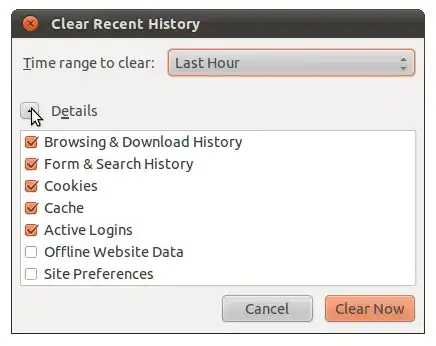Firefox stores information in three different files basically (possible to have more), places.sqlite (for the bookmarks and sites you have visited), formhistory.sqlite (autocomplete history) and downloads.sqlite (all your downloads). (Personally have encountered cookies.sqlite too)
To find these files, run the following command first
cd ~/.mozilla/firefox/
and then use ls -a to see the directory similar to this 6s2tk6wx.default
go to the directory with cd command
using ls -l | sed -n '/\.sqlite$/p' command in the directory lists the .sqlite files on your system
Note that the files are not simple files containing text, but rather database files in sqlite format. You can downdload the newest version of sqlite program to find out what's inside the files.
How to use that, see the link below (The whole thing with more detail)
Can I view Firefox history with the terminal?
Hope this answer your first question
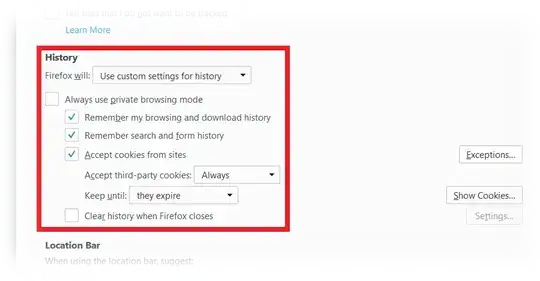
 , choose History, and then Clear Recent History….
, choose History, and then Clear Recent History….