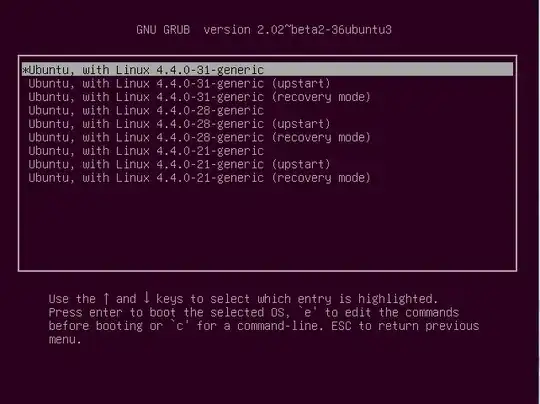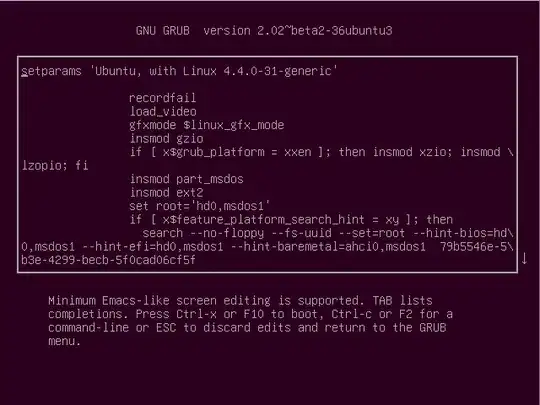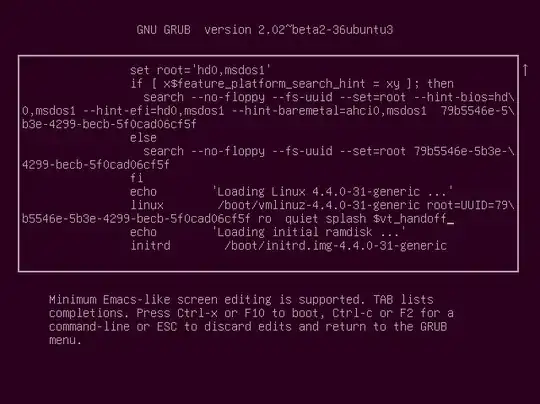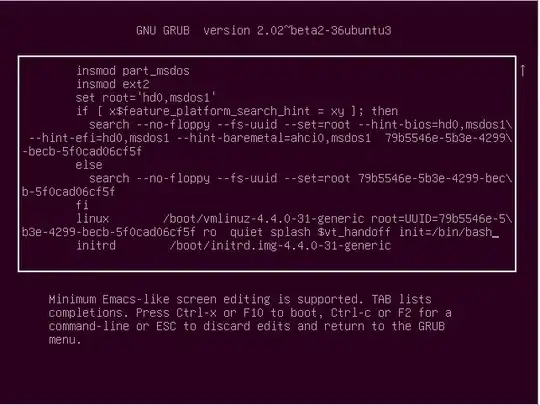I have an ASUS eee pc that I bought second hand. It had the password of the previous owner/administrator, and was running Ubuntu 12.04. I previously asked how to reset the password, and I took what appeared to me the easiest way to reset the password.
I was told to press the left shift key when turning it on. I did this and I then went to recovery mode, as instructed. It asked for the new Linux password. I gladly typed in my name, and it was blank where I was typing. You see, I had no idea it was supposed to be blank.
So, now I have a new dilemma. I have no idea what I typed in for a password, and when I attempt to go to recovery mode to select a new password, it doesn't ask for a Linux password, but instead I see this message:
Give root password for maintenance (or type Control-D to continue)
What can I do to fix this?