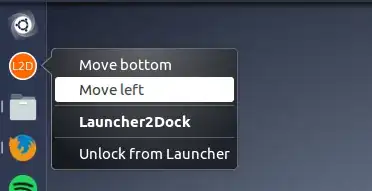Following this easy guide I was able to create a .desktop file. my goal was to pin this desktop file to the launcher and add two commands to it as quick list items here is what I did :
[Desktop Entry]
Name=Launcher2Dock
Comment=Turnes you laucher intoto dock
Exec=gsettings set com.canonical.Unity.Launcher launcher-position Left
Icon=/home/mushir/Desktop/icon.svg
Terminal=false
Type=Application
Categories=Utility;Application;
Actions=Move bottom;Move left
[Desktop Action Move bottom]
Name=Move bottom
Exec=gsettings set com.canonical.Unity.Launcher launcher-position Bottom
OnlyShowIn=Unity;
[Desktop Action Move left]
Name=Move left
Exec=gsettings set com.canonical.Unity.Launcher launcher-position Left
OnlyShowIn=Unity;
everything worked just fine but I found that the mouse cursor turns into the wheel shape for about 15 seconds after runing the command from the .desktop file quick list pinned to the laucnher