So, I was trying to install Arch in my system, which already had a dual-boot with Ubuntu 14.04 and Windows 10 installed. The installation went wrong, so I deleted both root and swap partitions from Arch. I had some problems first because my computer was using Arch's grub installation to boot, so I was always entering in grub recovery mod, which I fixer after changing boot order by putting Ubuntu on top again.
My problem is even though I run sudo update-grub from Ubuntu terminal, at grub menu, the Arch option is still there, with its advanced options. I tried to delete the arch_boot folder from /boot/efi/EFI directory but it didn't change.
How can I get rid of this? I want to try to make an another Arch installation, but I get the feeling that this entry at grub menu will disturb me. Then, what should I do? Thanks in advance.
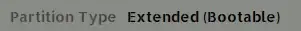
grub-installandgrub-update. – Jefferson Carvalho Aug 06 '16 at 00:30