I want to upgrade to 16.4 LTS and get the following message:
What can I do?
I am wondering if I have enough space. It's a netbook with 2GB RAM and 16GB SSD. The processor is Intel® Atom™ CPU N270 @ 1.60GHz × 2.
I might have unofficial software but how do I know? How can I then remove them?
lsb_release -a
LSB Version: core-2.0-ia32:core-2.0-noarch:core-3.0-ia32:core-3.0-noarch:core-3.1-ia32:core-3.1-noarch:core-3.2-ia32:core-3.2-noarch:core-4.0-ia32:core-4.0-noarch:core-4.1-ia32:core-4.1-noarch:security-4.0-ia32:security-4.0-noarch:security-4.1-ia32:security-4.1-noarch
Distributor ID: Ubuntu
Description: Ubuntu 14.04.5 LTS
Release: 14.04
Codename: trusty
sudo apt-get update
Ign http://dl.google.com stable InRelease
Ign http://dl.google.com stable InRelease
Ign http://archive.ubuntu.com trusty InRelease
Ign http://extras.ubuntu.com trusty InRelease
Ign http://dl.google.com stable InRelease
Get:1 http://archive.ubuntu.com trusty-updates InRelease [65.9 kB]
Hit http://dl.google.com stable Release.gpg
Get:2 http://extras.ubuntu.com trusty Release.gpg [72 B]
Get:3 http://deb.opera.com stable InRelease [2,592 B]
Hit http://dl.google.com stable Release.gpg
Err http://deb.opera.com stable InRelease
Hit http://extras.ubuntu.com trusty Release
Hit http://dl.google.com stable Release.gpg
Hit http://dl.google.com stable Release
Hit http://extras.ubuntu.com trusty/main Sources
Hit http://dl.google.com stable Release
Hit http://archive.ubuntu.com trusty-backports InRelease
Hit http://dl.google.com stable Release
Hit http://extras.ubuntu.com trusty/main i386 Packages
Get:4 http://archive.ubuntu.com trusty-security InRelease [65.9 kB]
Hit http://dl.google.com stable/main i386 Packages
Hit http://archive.ubuntu.com trusty Release.gpg
Get:5 http://archive.ubuntu.com trusty-updates/main Sources [380 kB]
Hit http://dl.google.com stable/main i386 Packages
Get:6 http://archive.ubuntu.com trusty-updates/restricted Sources [5,360 B]
Get:7 http://archive.ubuntu.com trusty-updates/universe Sources [160 kB]
Get:8 http://archive.ubuntu.com trusty-updates/multiverse Sources [7,137 B]
Get:9 http://archive.ubuntu.com trusty-updates/main i386 Packages [840 kB]
Ign http://extras.ubuntu.com trusty/main Translation-en_CA
Ign http://extras.ubuntu.com trusty/main Translation-en
Ign http://dl.google.com stable/main Translation-en_CA
Get:10 http://archive.ubuntu.com trusty-updates/restricted i386 Packages [15.6 kB]
Ign http://dl.google.com stable/main Translation-en
Ign http://dl.google.com stable/main Translation-en_CA
Get:11 http://archive.ubuntu.com trusty-updates/universe i386 Packages [369 kB]
Ign http://dl.google.com stable/main Translation-en
Get:12 http://archive.ubuntu.com trusty-updates/multiverse i386 Packages [15.2 kB]
Hit http://archive.ubuntu.com trusty-updates/main Translation-en
Hit http://archive.ubuntu.com trusty-updates/multiverse Translation-en
Hit http://archive.ubuntu.com trusty-updates/restricted Translation-en
Hit http://archive.ubuntu.com trusty-updates/universe Translation-en
Hit http://archive.ubuntu.com trusty-backports/main Sources
Hit http://archive.ubuntu.com trusty-backports/restricted Sources
Hit http://archive.ubuntu.com trusty-backports/universe Sources
Hit http://archive.ubuntu.com trusty-backports/multiverse Sources
Hit http://archive.ubuntu.com trusty-backports/main i386 Packages
Hit http://archive.ubuntu.com trusty-backports/restricted i386 Packages
Hit http://archive.ubuntu.com trusty-backports/universe i386 Packages
Hit http://archive.ubuntu.com trusty-backports/multiverse i386 Packages
Hit http://archive.ubuntu.com trusty-backports/main Translation-en
Hit http://archive.ubuntu.com trusty-backports/multiverse Translation-en
Hit http://archive.ubuntu.com trusty-backports/restricted Translation-en
Hit http://archive.ubuntu.com trusty-backports/universe Translation-en
Hit http://archive.ubuntu.com trusty Release
Get:13 http://archive.ubuntu.com trusty-security/main Sources [118 kB]
Get:14 http://archive.ubuntu.com trusty-security/restricted Sources [4,064 B]
Get:15 http://archive.ubuntu.com trusty-security/universe Sources [38.0 kB]
Get:16 http://archive.ubuntu.com trusty-security/multiverse Sources [2,760 B]
Get:17 http://archive.ubuntu.com trusty-security/main i386 Packages [477 kB]
Get:18 http://archive.ubuntu.com trusty-security/restricted i386 Packages [12.7 kB]
Get:19 http://archive.ubuntu.com trusty-security/universe i386 Packages [131 kB]
Get:20 http://archive.ubuntu.com trusty-security/multiverse i386 Packages [5,178 B]
Hit http://archive.ubuntu.com trusty-security/main Translation-en
Hit http://archive.ubuntu.com trusty-security/multiverse Translation-en
Hit http://archive.ubuntu.com trusty-security/restricted Translation-en
Hit http://archive.ubuntu.com trusty-security/universe Translation-en
Hit http://archive.ubuntu.com trusty/main Sources
Hit http://archive.ubuntu.com trusty/restricted Sources
Hit http://archive.ubuntu.com trusty/universe Sources
Hit http://archive.ubuntu.com trusty/multiverse Sources
Hit http://archive.ubuntu.com trusty/main i386 Packages
Hit http://archive.ubuntu.com trusty/restricted i386 Packages
Hit http://archive.ubuntu.com trusty/universe i386 Packages
Hit http://archive.ubuntu.com trusty/multiverse i386 Packages
Hit http://archive.ubuntu.com trusty/main Translation-en_CA
Hit http://archive.ubuntu.com trusty/main Translation-en
Hit http://archive.ubuntu.com trusty/multiverse Translation-en
Hit http://archive.ubuntu.com trusty/restricted Translation-en
Hit http://archive.ubuntu.com trusty/universe Translation-en_CA
Hit http://archive.ubuntu.com trusty/universe Translation-en
Ign http://archive.ubuntu.com trusty/multiverse Translation-en_CA
Ign http://archive.ubuntu.com trusty/restricted Translation-en_CA
Fetched 2,714 kB in 29s (93.1 kB/s)
Reading package lists... Done
W: An error occurred during the signature verification. The repository is not updated and the previous index files will be used. GPG error: http://deb.opera.com stable InRelease: The following signatures couldn't be verified because the public key is not available: NO_PUBKEY 63F7D4AFF6D61D45
W: There is no public key available for the following key IDs:
1397BC53640DB551
W: There is no public key available for the following key IDs:
1397BC53640DB551
W: There is no public key available for the following key IDs:
1397BC53640DB551
W: Failed to fetch http://deb.opera.com/opera/dists/stable/InRelease
W: Failed to fetch http://dl.google.com/linux/chrome/deb/dists/stable/Release Unable to find expected entry 'main/binary-i386/Packages' in Release file (Wrong sources.list entry or malformed file)
W: Some index files failed to download. They have been ignored, or old ones used instead.
sudo apt-get upgrade
Reading package lists... Done
Building dependency tree
Reading state information... Done
Calculating upgrade... Done
The following packages were automatically installed and are no longer required:
libntdb1 python-ntdb
Use 'apt-get autoremove' to remove them.
The following packages will be upgraded:
bcmwl-kernel-source gir1.2-gtk-3.0 libgail-3-0 libgtk-3-0 libgtk-3-bin
libgtk-3-common libmm-glib0 libnautilus-extension1a libunity-2d-private0
libunity-core-6.0-9 modemmanager nautilus nautilus-data oneconf
oneconf-common python-oneconf python3-oneconf unity unity-2d unity-2d-common
unity-2d-panel unity-2d-shell unity-2d-spread unity-services
24 upgraded, 0 newly installed, 0 to remove and 0 not upgraded.
Need to get 0 B/7,029 kB of archives.
After this operation, 115 kB of additional disk space will be used.
Do you want to continue? [Y/n] y
(Reading database ... 406869 files and directories currently installed.)
Preparing to unpack .../libgtk-3-common_3.10.8-0ubuntu1.6_all.deb ...
Unpacking libgtk-3-common (3.10.8-0ubuntu1.6) over (3.10.8-0ubuntu1.4) ...
Preparing to unpack .../libgail-3-0_3.10.8-0ubuntu1.6_i386.deb ...
Unpacking libgail-3-0:i386 (3.10.8-0ubuntu1.6) over (3.10.8-0ubuntu1.4) ...
Preparing to unpack .../libgtk-3-0_3.10.8-0ubuntu1.6_i386.deb ...
Unpacking libgtk-3-0:i386 (3.10.8-0ubuntu1.6) over (3.10.8-0ubuntu1.4) ...
Preparing to unpack .../libmm-glib0_1.0.0-2ubuntu1.1_i386.deb ...
Unpacking libmm-glib0:i386 (1.0.0-2ubuntu1.1) over (1.0.0-2ubuntu1) ...
Preparing to unpack .../bcmwl-kernel-source_6.30.223.248+bdcom-0ubuntu0.2_i386.deb ...
Removing all DKMS Modules
Done.
Unpacking bcmwl-kernel-source (6.30.223.248+bdcom-0ubuntu0.2) over (6.30.223.248+bdcom-0ubuntu0.1) ...
Preparing to unpack .../gir1.2-gtk-3.0_3.10.8-0ubuntu1.6_i386.deb ...
Unpacking gir1.2-gtk-3.0 (3.10.8-0ubuntu1.6) over (3.10.8-0ubuntu1.4) ...
Preparing to unpack .../libgtk-3-bin_3.10.8-0ubuntu1.6_i386.deb ...
Leaving 'diversion of /usr/sbin/update-icon-caches to /usr/sbin/update-icon-caches.gtk2 by libgtk-3-bin'
Leaving 'diversion of /usr/share/man/man8/update-icon-caches.8.gz to /usr/share/man/man8/update-icon-caches.gtk2.8.gz by libgtk-3-bin'
Unpacking libgtk-3-bin (3.10.8-0ubuntu1.6) over (3.10.8-0ubuntu1.4) ...
Preparing to unpack .../libnautilus-extension1a_1%3a3.10.1-0ubuntu9.11_i386.deb ...
Unpacking libnautilus-extension1a (1:3.10.1-0ubuntu9.11) over (1:3.10.1-0ubuntu9.10) ...
Preparing to unpack .../unity_7.2.6+14.04.20160408-0ubuntu1_i386.deb ...
Unpacking unity (7.2.6+14.04.20160408-0ubuntu1) over (7.2.6+14.04.20151021-0ubuntu1) ...
Preparing to unpack .../libunity-core-6.0-9_7.2.6+14.04.20160408-0ubuntu1_i386.deb ...
Unpacking libunity-core-6.0-9 (7.2.6+14.04.20160408-0ubuntu1) over (7.2.6+14.04.20151021-0ubuntu1) ...
Preparing to unpack .../unity-services_7.2.6+14.04.20160408-0ubuntu1_i386.deb ...
Unpacking unity-services (7.2.6+14.04.20160408-0ubuntu1) over (7.2.6+14.04.20151021-0ubuntu1) ...
Preparing to unpack .../libunity-2d-private0_7.2.6+14.04.20160408-0ubuntu1_all.deb ...
Unpacking libunity-2d-private0 (7.2.6+14.04.20160408-0ubuntu1) over (7.2.6+14.04.20151021-0ubuntu1) ...
Preparing to unpack .../modemmanager_1.0.0-2ubuntu1.1_i386.deb ...
modemmanager stop/waiting
Unpacking modemmanager (1.0.0-2ubuntu1.1) over (1.0.0-2ubuntu1) ...
Preparing to unpack .../nautilus-data_1%3a3.10.1-0ubuntu9.11_all.deb ...
Unpacking nautilus-data (1:3.10.1-0ubuntu9.11) over (1:3.10.1-0ubuntu9.10) ...
Preparing to unpack .../nautilus_1%3a3.10.1-0ubuntu9.11_i386.deb ...
Unpacking nautilus (1:3.10.1-0ubuntu9.11) over (1:3.10.1-0ubuntu9.10) ...
Preparing to unpack .../unity-2d_7.2.6+14.04.20160408-0ubuntu1_all.deb ...
Unpacking unity-2d (7.2.6+14.04.20160408-0ubuntu1) over (7.2.6+14.04.20151021-0ubuntu1) ...
Preparing to unpack .../unity-2d-common_7.2.6+14.04.20160408-0ubuntu1_all.deb ...
Unpacking unity-2d-common (7.2.6+14.04.20160408-0ubuntu1) over (7.2.6+14.04.20151021-0ubuntu1) ...
Preparing to unpack .../unity-2d-panel_7.2.6+14.04.20160408-0ubuntu1_all.deb ...
Unpacking unity-2d-panel (7.2.6+14.04.20160408-0ubuntu1) over (7.2.6+14.04.20151021-0ubuntu1) ...
Preparing to unpack .../unity-2d-shell_7.2.6+14.04.20160408-0ubuntu1_all.deb ...
Unpacking unity-2d-shell (7.2.6+14.04.20160408-0ubuntu1) over (7.2.6+14.04.20151021-0ubuntu1) ...
Preparing to unpack .../unity-2d-spread_7.2.6+14.04.20160408-0ubuntu1_all.deb ...
Unpacking unity-2d-spread (7.2.6+14.04.20160408-0ubuntu1) over (7.2.6+14.04.20151021-0ubuntu1) ...
Preparing to unpack .../oneconf-common_0.3.7.14.04.1_all.deb ...
Unpacking oneconf-common (0.3.7.14.04.1) over (0.3.7) ...
Preparing to unpack .../python3-oneconf_0.3.7.14.04.1_all.deb ...
Unpacking python3-oneconf (0.3.7.14.04.1) over (0.3.7) ...
Preparing to unpack .../oneconf_0.3.7.14.04.1_all.deb ...
Unpacking oneconf (0.3.7.14.04.1) over (0.3.7) ...
Preparing to unpack .../python-oneconf_0.3.7.14.04.1_all.deb ...
Unpacking python-oneconf (0.3.7.14.04.1) over (0.3.7) ...
Processing triggers for libglib2.0-0:i386 (2.40.2-0ubuntu1) ...
Processing triggers for man-db (2.6.7.1-1ubuntu1) ...
Processing triggers for hicolor-icon-theme (0.13-1) ...
Processing triggers for ureadahead (0.100.0-16) ...
Processing triggers for shared-mime-info (1.2-0ubuntu3) ...
Processing triggers for gconf2 (3.2.6-0ubuntu2) ...
Processing triggers for menu (2.1.46ubuntu1) ...
Processing triggers for mime-support (3.54ubuntu1.1) ...
Processing triggers for bamfdaemon (0.5.1+14.04.20140409-0ubuntu1) ...
Rebuilding /usr/share/applications/bamf-2.index...
Processing triggers for desktop-file-utils (0.22-1ubuntu1) ...
Processing triggers for gnome-menus (3.10.1-0ubuntu2) ...
Setting up libgtk-3-common (3.10.8-0ubuntu1.6) ...
Setting up libgtk-3-0:i386 (3.10.8-0ubuntu1.6) ...
Setting up libgail-3-0:i386 (3.10.8-0ubuntu1.6) ...
Setting up libmm-glib0:i386 (1.0.0-2ubuntu1.1) ...
Setting up bcmwl-kernel-source (6.30.223.248+bdcom-0ubuntu0.2) ...
Loading new bcmwl-6.30.223.248+bdcom DKMS files...
Building only for 3.13.0-92-generic
Building for architecture i686
Building initial module for 3.13.0-92-generic
Done.
wl:
Running module version sanity check.
- Original module
- No original module exists within this kernel
- Installation
- Installing to /lib/modules/3.13.0-92-generic/updates/dkms/
depmod....
DKMS: install completed.
update-initramfs: deferring update (trigger activated)
Setting up gir1.2-gtk-3.0 (3.10.8-0ubuntu1.6) ...
Setting up libgtk-3-bin (3.10.8-0ubuntu1.6) ...
Setting up libnautilus-extension1a (1:3.10.1-0ubuntu9.11) ...
Setting up unity-services (7.2.6+14.04.20160408-0ubuntu1) ...
Setting up libunity-core-6.0-9 (7.2.6+14.04.20160408-0ubuntu1) ...
Setting up unity (7.2.6+14.04.20160408-0ubuntu1) ...
Setting up libunity-2d-private0 (7.2.6+14.04.20160408-0ubuntu1) ...
Setting up modemmanager (1.0.0-2ubuntu1.1) ...
modemmanager start/running, process 4900
Setting up nautilus-data (1:3.10.1-0ubuntu9.11) ...
Setting up nautilus (1:3.10.1-0ubuntu9.11) ...
Setting up unity-2d (7.2.6+14.04.20160408-0ubuntu1) ...
Setting up unity-2d-common (7.2.6+14.04.20160408-0ubuntu1) ...
Setting up unity-2d-panel (7.2.6+14.04.20160408-0ubuntu1) ...
Setting up unity-2d-shell (7.2.6+14.04.20160408-0ubuntu1) ...
Setting up unity-2d-spread (7.2.6+14.04.20160408-0ubuntu1) ...
Setting up oneconf-common (0.3.7.14.04.1) ...
Setting up python3-oneconf (0.3.7.14.04.1) ...
Setting up oneconf (0.3.7.14.04.1) ...
Setting up python-oneconf (0.3.7.14.04.1) ...
Processing triggers for libc-bin (2.19-0ubuntu6.9) ...
Processing triggers for initramfs-tools (0.103ubuntu4.4) ...
update-initramfs: Generating /boot/initrd.img-3.13.0-92-generic
Processing triggers for menu (2.1.46ubuntu1) ...
sudo apt-get autoremove
Reading package lists... Done
Building dependency tree
Reading state information... Done
The following packages will be REMOVED:
libntdb1 python-ntdb
0 upgraded, 0 newly installed, 2 to remove and 0 not upgraded.
After this operation, 206 kB disk space will be freed.
Do you want to continue? [Y/n] y
(Reading database ... 406874 files and directories currently installed.)
Removing python-ntdb (1.0-2ubuntu1) ...
Removing libntdb1:i386 (1.0-2ubuntu1) ...
Processing triggers for libc-bin (2.19-0ubuntu6.9) ...
sudo apt-get update
Ign http://archive.ubuntu.com trusty InRelease
Ign http://extras.ubuntu.com trusty InRelease
Hit http://extras.ubuntu.com trusty Release.gpg
Get:1 http://archive.ubuntu.com trusty-updates InRelease [65.9 kB]
Hit http://extras.ubuntu.com trusty Release
Hit http://extras.ubuntu.com trusty/main Sources
Hit http://archive.ubuntu.com trusty-backports InRelease
Hit http://extras.ubuntu.com trusty/main i386 Packages
Get:2 http://archive.ubuntu.com trusty-security InRelease [65.9 kB]
Hit http://archive.ubuntu.com trusty Release.gpg
Get:3 http://archive.ubuntu.com trusty-updates/main Sources [380 kB]
Get:4 http://archive.ubuntu.com trusty-updates/restricted Sources [5,360 B]
Get:5 http://archive.ubuntu.com trusty-updates/universe Sources [160 kB]
Ign http://extras.ubuntu.com trusty/main Translation-en_CA
Get:6 http://archive.ubuntu.com trusty-updates/multiverse Sources [7,137 B]
Ign http://extras.ubuntu.com trusty/main Translation-en
Get:7 http://archive.ubuntu.com trusty-updates/main i386 Packages [840 kB]
Get:8 http://archive.ubuntu.com trusty-updates/restricted i386 Packages [15.6 kB]
Get:9 http://archive.ubuntu.com trusty-updates/universe i386 Packages [369 kB]
Get:10 http://archive.ubuntu.com trusty-updates/multiverse i386 Packages [15.2 kB]
Get:11 http://archive.ubuntu.com trusty-updates/main Translation-en [423 kB]
Get:12 http://archive.ubuntu.com trusty-updates/multiverse Translation-en [7,661 B]
Get:13 http://archive.ubuntu.com trusty-updates/restricted Translation-en [3,699 B]
Get:14 http://archive.ubuntu.com trusty-updates/universe Translation-en [193 kB]
Hit http://archive.ubuntu.com trusty-backports/main Sources
Hit http://archive.ubuntu.com trusty-backports/restricted Sources
Hit http://archive.ubuntu.com trusty-backports/universe Sources
Hit http://archive.ubuntu.com trusty-backports/multiverse Sources
Hit http://archive.ubuntu.com trusty-backports/main i386 Packages
Hit http://archive.ubuntu.com trusty-backports/restricted i386 Packages
Hit http://archive.ubuntu.com trusty-backports/universe i386 Packages
Hit http://archive.ubuntu.com trusty-backports/multiverse i386 Packages
Hit http://archive.ubuntu.com trusty-backports/main Translation-en
Hit http://archive.ubuntu.com trusty-backports/multiverse Translation-en
Hit http://archive.ubuntu.com trusty-backports/restricted Translation-en
Hit http://archive.ubuntu.com trusty-backports/universe Translation-en
Get:15 http://archive.ubuntu.com trusty-security/main Sources [118 kB]
Get:16 http://archive.ubuntu.com trusty-security/restricted Sources [4,064 B]
Get:17 http://archive.ubuntu.com trusty-security/universe Sources [38.0 kB]
Get:18 http://archive.ubuntu.com trusty-security/multiverse Sources [2,760 B]
Get:19 http://archive.ubuntu.com trusty-security/main i386 Packages [477 kB]
Get:20 http://archive.ubuntu.com trusty-security/restricted i386 Packages [12.7 kB]
Get:21 http://archive.ubuntu.com trusty-security/universe i386 Packages [131 kB]
Get:22 http://archive.ubuntu.com trusty-security/multiverse i386 Packages [5,178 B]
Hit http://archive.ubuntu.com trusty-security/main Translation-en
Hit http://archive.ubuntu.com trusty-security/multiverse Translation-en
Hit http://archive.ubuntu.com trusty-security/restricted Translation-en
Hit http://archive.ubuntu.com trusty-security/universe Translation-en
Hit http://archive.ubuntu.com trusty Release
Hit http://archive.ubuntu.com trusty/main Sources
Hit http://archive.ubuntu.com trusty/restricted Sources
Hit http://archive.ubuntu.com trusty/universe Sources
Hit http://archive.ubuntu.com trusty/multiverse Sources
Hit http://archive.ubuntu.com trusty/main i386 Packages
Hit http://archive.ubuntu.com trusty/restricted i386 Packages
Hit http://archive.ubuntu.com trusty/universe i386 Packages
Hit http://archive.ubuntu.com trusty/multiverse i386 Packages
Hit http://archive.ubuntu.com trusty/main Translation-en_CA
Hit http://archive.ubuntu.com trusty/main Translation-en
Hit http://archive.ubuntu.com trusty/multiverse Translation-en
Hit http://archive.ubuntu.com trusty/restricted Translation-en
Hit http://archive.ubuntu.com trusty/universe Translation-en_CA
Hit http://archive.ubuntu.com trusty/universe Translation-en
Ign http://archive.ubuntu.com trusty/multiverse Translation-en_CA
Ign http://archive.ubuntu.com trusty/restricted Translation-en_CA
Fetched 3,339 kB in 30s (108 kB/s)
Reading package lists... Done
Basically the errors are following: Err http://extras.ubuntu.com trusty/main Translation-en Err http://extras.ubuntu.com trusty/main Translation-en_CA
and
Hit http://archive.ubuntu.com trusty/multiverse Translation-en
Err http://archive.ubuntu.com trusty/multiverse Translation-en_CA
Hit http://archive.ubuntu.com trusty/restricted Translation-en
Err http://archive.ubuntu.com trusty/restricted Translation-en_CA
Hit http://archive.ubuntu.com trusty/universe Translation-en
Hit http://archive.ubuntu.com trusty/universe Translation-en_CA
Err http://archive.ubuntu.com trusty/multiverse Translation-en_CA
Err http://archive.ubuntu.com trusty/restricted Translation-en_CA
Err http://archive.ubuntu.com trusty/multiverse Translation-en_CA
Err http://archive.ubuntu.com trusty/restricted Translation-en_CA
Err http://archive.ubuntu.com trusty/multiverse Translation-en_CA
Err http://archive.ubuntu.com trusty/restricted Translation-en_CA
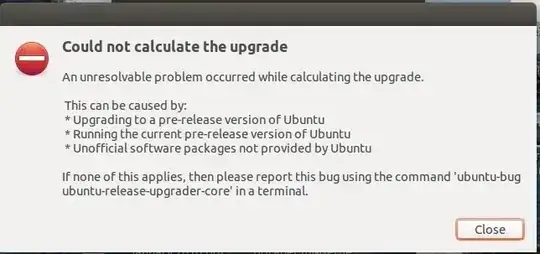
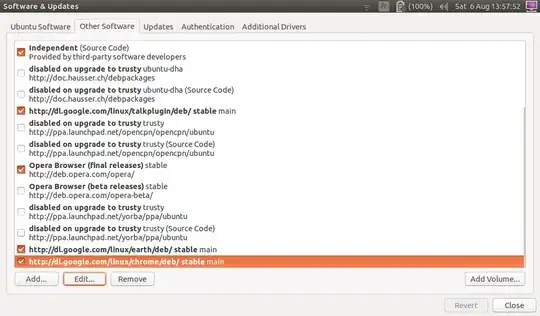
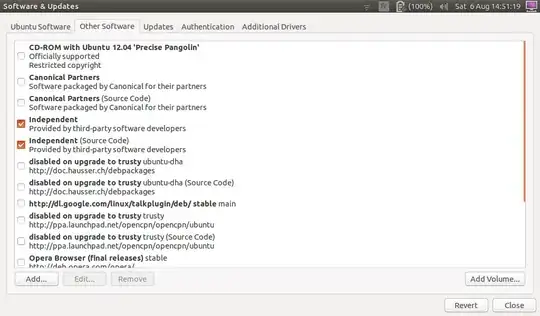
lsb_release -a,sudo apt-get update,sudo apt-get upgrade. – Byte Commander Aug 06 '16 at 16:02sudo apt-get update. If you don't get errors, you should be able to proceed. – Organic Marble Aug 06 '16 at 16:35/etc/apt/sources.list.ddirectory. – hellozee Aug 06 '16 at 16:58sudo apt-get updateand enter your password when prompted. If you don't get any errors, you can try upgrading. – Organic Marble Aug 06 '16 at 17:57sudo do-release-upgradethat should at least show you the error messages. – Organic Marble Aug 06 '16 at 20:10