I saw this on nVidia application. We can control, for each component of RGB, these 3 values: gamma, brightness and contrast (below showing only for Red component):
So, I want to know if we can access these 3 controls for each component from the command line.
I already know about xgamma but what about brightness and contrast for each component?
I think these answers are near what I need, but I can't find a way to do exactly what I ask by using these tips:
How do you change brightness colour and sharpness from command line
Is there a software utility to adjust screen gamma brightness contrast
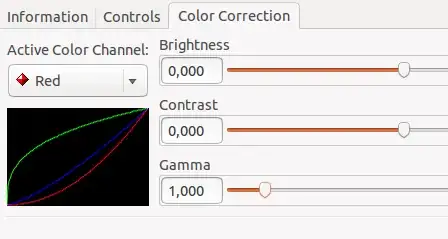
nvidia-settings -l:) – Aquarius Power Aug 08 '16 at 18:00xcalib. But that requires icc profile to modify and load. but couldn't get that worked for me – Anwar Aug 23 '16 at 06:42