Today I interrupted my Kubuntu update and now it doesn't run. I get the below error message. I need the data on this.
My system is a dual boot with Windows 7
I tried Karsus' answer but I still have issues.
I managed to boot from a live USB with Kubuntu(14.04). I enter the console and gave following commands.
sudo -s
mkdir /data1
fdisk -l (my partition is called sda6)
mount /dev/sda6 /data1
chroot/data1
and then I followed your commands, beginning with
sudo dpkg --configure -a
sudo dpkg-reconfigure -phigh -a
sudo apt-get update
sudo apt-get install -f
sudo apt-get autoclean
sudo apt-get autoremove
The system worked, but it doest solved my problem. It is still the same error message.
It doesnt disturbe me, if i have to set up everything, but at least i want to save all data from the partition
P.S. I can start from an older version of my kernel, but it gives me the same error message
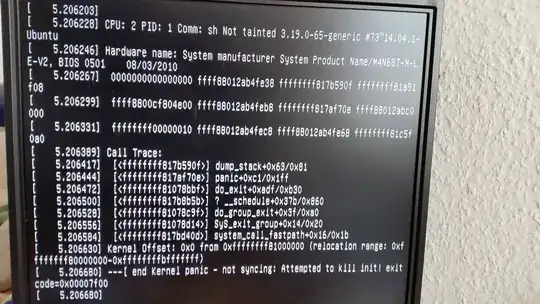
dpkgcommands they have to mount to LiveCD procfs, tmpfs, etc. Here's, in the end of paragraph, an example of mount commands. I actually think, reinstalling kernel would be enough. – Hi-Angel Aug 08 '16 at 17:03/media/Ubuntu, then (with elevated priveledges):mount --bind /media/Ubuntu /media/Ubuntu && cd /media/Ubuntu && mount -t proc /proc proc && mount --rbind /sys sys && mount --rbind /dev dev && mount --rbind /run run && chroot /media/Ubuntu /bin/bash. – Hi-Angel Aug 08 '16 at 17:19--bindto mount a drive. And btw, I'd recommend to remove allsudofrom the post, and just to note that before commands one ought to runsudo -sto get elevated privileges. That would allow simple copy-paste, because ATM one need to write a password after the firstsudo, which isn't obvious for a newbie. – Hi-Angel Aug 09 '16 at 05:08