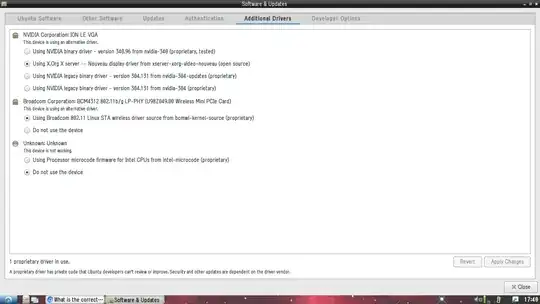"correct" is the wrong word here.
Simplest answer: The one that works.
I myself would start with the open source driver. If that does what you need from your machine use that. Pick the 3rd party one if the open source shows problems (like glitches or crashes). The 3rd party one is more likely to be better when you want to game on Ubuntu.
The only real difference is the fact that the 3rd party are binaries (ie. they "taint" your kernel). So you can not check what is inside it. For all we know there could be bugs, backdoors, and for the really paranoid a backdoor by the NSA.
So it is not a matter of "correct" but more of you being being able to know what is installed on your machine than anything else. If that is a priority for you then pick the open source no matter what.
Should I use any of the drivers listed in the software center in the photo, or should I be downloading and installing from another place?
That is your choice. I would avoid it if it is not needed: if 1 of the listed drivers work why look elsewhere? Installing from other locations than software&updates has its risks. You need to know a bit more about your system, linux/Ubuntu than I consider average.
Should I be changing anything at all? (I'm worried about things like the screen suddenly going blank, the resolution never being able to fix itself... it's my kind of luck!)
Make sure you know what to do in case of problems. Video card drivers you can fix by using a live dvd or a rescue prompt from grub. Lots of people have re-installed their system due to a problem with a 3rd party driver where reverting the driver is probably easy. Experience is what you need here :)
See Graphics issues after/while installing Ubuntu 16.04/16.10 with NVIDIA graphics for a good check list.
my GPU is 10-15c warmer in Lubuntu than in Windows XP, I'm wondering if switching drivers would help, and how I should do it.
That might be a solution yes and a good reason to try out the proprietary driver.
Do check though if the fans are working and if installing a software for manipulating fans is an option too. Ubuntu 16.04, how to get my GPU temp and fan speed? has some good pointers on this.