Whilst attempting to download 16.04.1 it froze 3 hours in and was disrupted as I tried a PC restart. Upon rebooting I'm faced with the black screen in the picture:
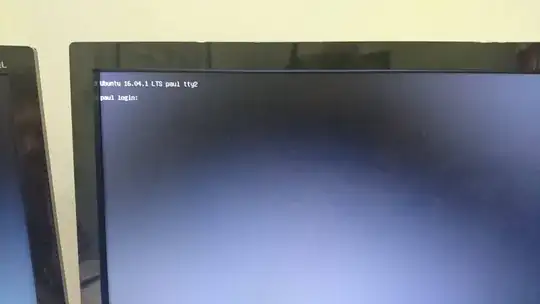 I've no idea what my login is (if I ever had one) or how I can progress back to the desktop. Control Alt F1 or F3 gets nowhere. Any idea's
I've no idea what my login is (if I ever had one) or how I can progress back to the desktop. Control Alt F1 or F3 gets nowhere. Any idea's
Asked
Active
Viewed 51 times
0
You'reAGitForNotUsingGit
- 14,809
-
1FYI the key combo to get where you are currently is CTRL+ALT+F1. To switch back to the desktop, it is CTRL+ALT+F7. – You'reAGitForNotUsingGit Aug 11 '16 at 18:10
-
Does this answer your question? Switching between console and GUI – karel Oct 07 '20 at 08:15
1 Answers
0
It's the same as your desktop credentials. Log in and reinitiate your window manager.
To restart the WM on Vanilla Ubuntu 16.04, once you've logged in of course:
sudo service sddm restartnohup unity --restart
If your machine is stuck on 14.04:
sudo service lightdm restart
Matt O.
- 543
- 2
- 9
-
just a note, the user asking the question appears to be rather new, judging by their rep, so you should likely include the commands to restart it.
sudo service sddm restartnohup unity --restart– Zalgo Aug 11 '16 at 18:02 -
Yeap, you're right - my fault. I can't comment yet to ask him what Window Manager he was using but some general direction would certainly be of help. – Matt O. Aug 11 '16 at 18:04
-
1
-
Zalgo's solution works on Ubuntu 16 while I believe LightDM is for 14.04, so both should be included. Correct me if I'm wrong. – Matt O. Aug 11 '16 at 18:21
-
None of the above commands make any difference. Its been suggested that I've broken the configuration as the computer was restarted mid update. – Paul Thomas Aug 12 '16 at 12:24
-
At this point I'd suggest moving sensitive files to a flash drive and reinstalling. Ubuntu (and every other OS) makes the recommendation to backup before upgrades. There's have been more than a few botched upgrades lately. That said, build a bootable USB and reinstall. If you need some direction for that checkout Linux Live USB Creator. It's always worked for me. – Matt O. Aug 12 '16 at 14:51