I am a Windows user and I followed these steps to install Ubuntu 13.04 32-bit on my Windows 10 64-bit:
- Install Oracle Virtual Box 5.1.2
- Download Ubuntu 13.04 32 bit ISO Image File
- Create New Machine:
- 1024 MB RAM
- Create Virtual Hard Disk:
- VDI
- Fixed
- 8 GB
Then I Start the machine, and it asks me for the location of the .iso file. I submit and it starts the setup. After some time, it finished and asks for restart.
Problem:
After it asks me for the login credentials, it pops several errors about needed updates but internet is not working. If I ignore(which I have no choice), I get full black screen:
Attempts:
Internet isn't working in Ubuntu 14.04 as VirtualBox Guest OS my settings match the answer's suggested settings.
Ubuntu installed on Vmware cannot get access to internet suggests to "Configuring Bridged Networking Options on a Windows Host" and How to set up and manage a Network Bridge connection on Windows 10 says that I need to "o set a static IP address to your computer manually."
Question:
Do I really need to go that far?
I am asking this because I did this before on Windows 7 for a school project, and I installed Ubuntu and it worked just fine. Also there was internet (Wi-Fi) on the guest too.
Note:
Guest Additions were installed successfully.
Edit:
If I create a new Vm, and choose newer versions of Ubuntu, I get this error right away:
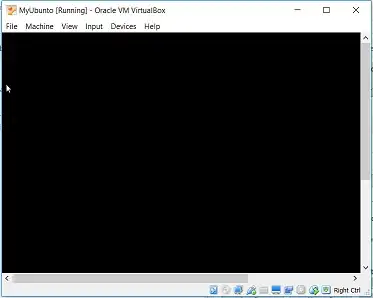

.isofile. I will try and download from another source but do you have any idea? – Kyle Khalaf Aug 11 '16 at 18:11