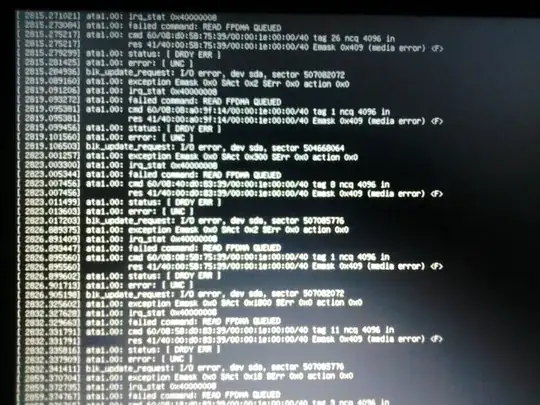Please boot from a live Linux system and connect a backup-disk to do a image-backup first ! Never ever try to repair on original data as long you don't have a backup.
If the Linux live system is up use lsscsi to see what is the right device (sda again ?)
dd if=/dev/"devices maybe lookuped by lsscsi" of=/mountpoint/backup-devices/directory/image.dd bs=4096"
if the image is not that big, make another copy. If the disk is very large just do a image only from one partition. if the system uses LVM...well,then better do a complete image backup.
Afterwards use losetup to create /dev/loop-devices and do fsck or what ever here. BUT - if you getting I/O errors during "dd" it is most likely that you hard drive is broken. Last option is to to a "dd conv=noerror,sync" to get over the errors and try to repair as good as possible afterwards.
So keep one's fingers crossed that "dd" can create an image without errors.
And hope that the first attempted to repair did not create more damage.