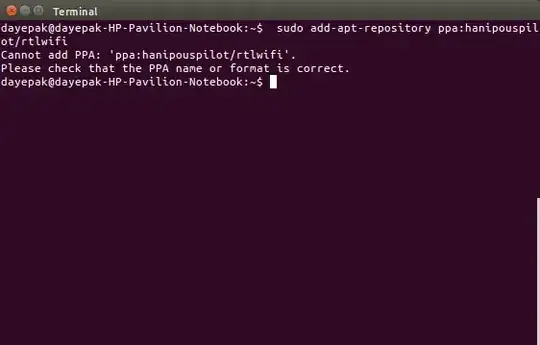
I tried this but it didn't work as you can see. What am I doing wrong?
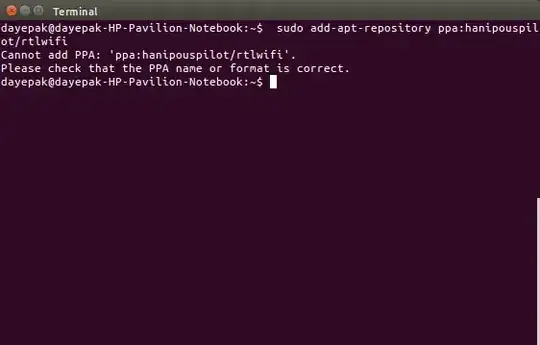
I tried this but it didn't work as you can see. What am I doing wrong?
The command sudo add-apt-repository ppa:hanipouspilot/rtlwifi is running fine on my system.
If it still doesn't work on your system for some reason, you can install the WiFi drivers yourself like this:
make && sudo make installRestart the system or just restart the WiFi module by running:
sudo modprobe -r <driver-name> && sudo modprobe <driver-name>
Hope it helps!