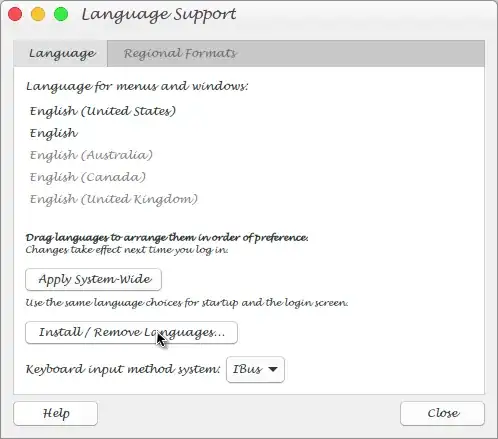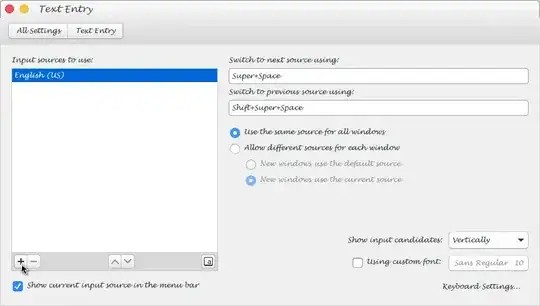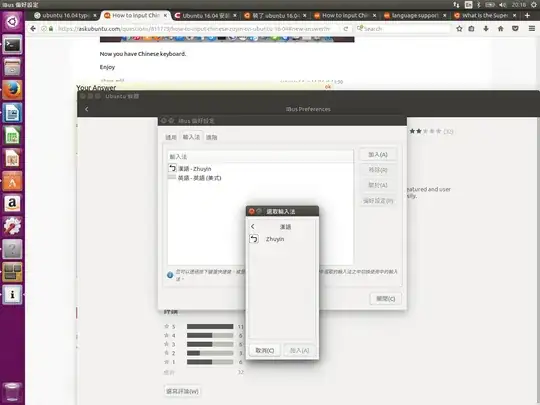I use the Ubuntu 16.04 desktop. I could not find the Chinese (Zuyin, bopomofo) on input source list. How can I add the Chinese (Zhuyin, bopomofo) keyboard?
3 Answers
Chinese input methods and fonts can be easily installed on an English-language Ubuntu system, or any other non-Chinese Ubuntu system. You do not need to install a localized Chinese desktop.
Go to System Settings > Language Support
When the language support window opens, click Install/Remove languages
Click on Chinese Simple and Chinese Traditional and then click on Apply
Then give your password and authenticate
Close the window.
Again go to System Settings > Text Entry
Click on the + icon
Select Chinese (Chewing) (IBus)
Close the window.
Click on the EN icon in the right area of the top menu bar/panel and choose Chewing.
Now you have Chinese keyboard.
If you couldn't find Chewin in Chinese selections. Try to search 'Chewin' instead of Chinese or Zhuyin.
If there is no Chewin in all options. Then run these commands:
sudo apt update
sudo apt install ibus-chewing
- 15,657
- 4,036
-
I open Text Entry, there is no Chewing, only Chinese, which installs only zh and it sucks. – user276851 Oct 06 '17 at 00:21
-
Same here. There is no Chewing, only Chinese, and there are no Chinese text entry methods. – Old Geezer Jun 05 '18 at 08:40
-
Figured out there's another step... you need to log out and back in to see the extra "Chinese (IBus)" options – wangj Jan 26 '19 at 23:36
The question is well-answered by the most voted answer.
For those who couldn't find the Zhuyin or Chewing, try in terminal
sudo apt update
sudo apt install ibus-chewing
- 15,657
- 13
See the picture above.
- open Ubuntu software
- search ibus to find ibus preferences
- active it and check 2nd tab(type in function?)=>add Zhuyin
- the reset steps is System Settings --> Text Entry and add Zhuyin
- 33,355
- 17
- 105
- 120
- 1
-
I don't see Zhuyin or Chinese in the Input Method Add. (I already have Chinese added under Language Support.) – Old Geezer Jun 05 '18 at 08:45