I have recently installed ubuntu 16.04 LTS on my new HP probook 450 G3, by dual boot. The wifi menu does not show any option to connect to wifi, I am using usb tethering. I ran this command from another question - Wi-Fi on hp probook 450 G2
sudo add-apt-repository ppa:hanipouspilot/rtlwifi
sudo apt-get update
sudo apt-get install rtlwifi-new-dkms linux-firmware
And selected yes to wherever it asked in the command terminal. But no result.
I have also downloaded this file but it is a tar file and I don't know how to install. Plus I am not sure if it will work.
Thanks for answers!
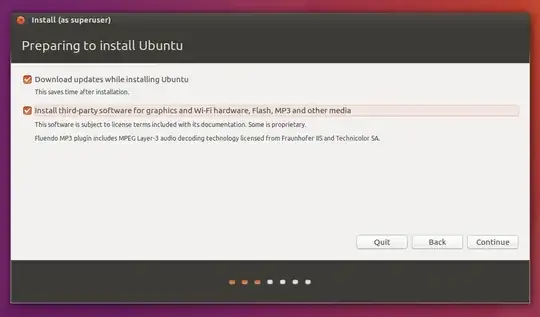
lspci -knn | grep Net -A2terminal command. – Pilot6 Aug 18 '16 at 07:54