I'm unable to uninstall MATLAB;
sandeep@sandeep-VPCEH28FN:~$ sudo rm /var/tmp/lm_TMW*
[sudo] password for sandeep:
rm: cannot remove '/var/tmp/lm_TMW*': No such file or directory
sandeep@sandeep-VPCEH28FN:~$ sudo apt-get purge matlab
E: Could not get lock /var/lib/dpkg/lock - open (11: Resource temporarily unavailable)
E: Unable to lock the administration directory (/var/lib/dpkg/), is another process using it?
sandeep@sandeep-VPCEH28FN:~$ sudo apt-get purge matlab-support
E: Could not get lock /var/lib/dpkg/lock - open (11: Resource temporarily unavailable)
E: Unable to lock the administration directory (/var/lib/dpkg/), is another process using it?
sandeep@sandeep-VPCEH28FN:~$
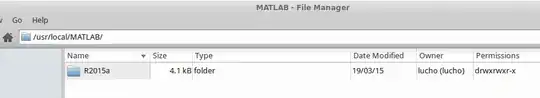
~itself, so that's also something you can mention if you want. – edwinksl Aug 18 '16 at 15:18