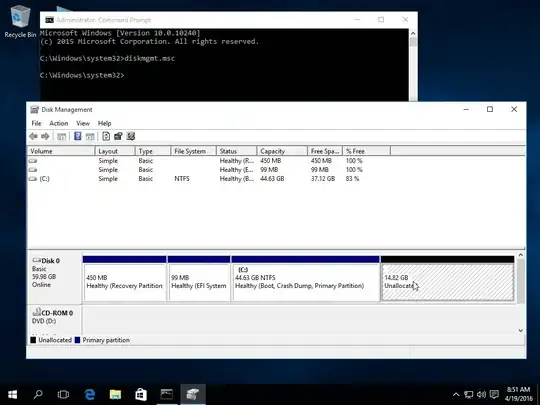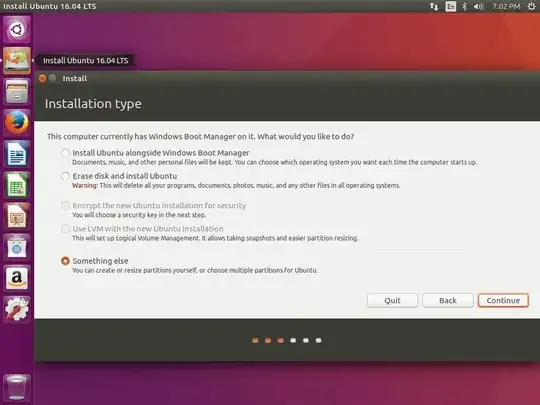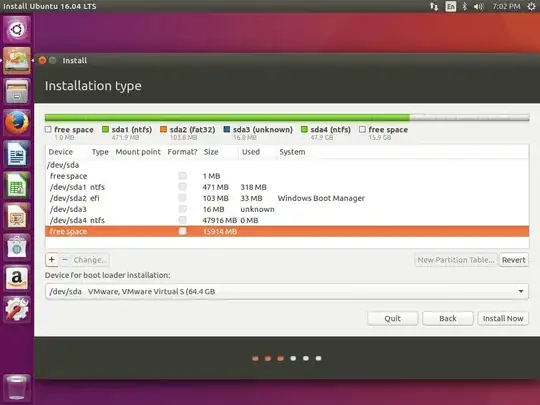I'm trying to install Ubuntu 16.04 along side my Windows 10 and I keep running out of memory during the install. It appears that wherever this install is taking place only has 7.9GB available and it needs more. This is without getting to choose where this is 7.9GB is, and I have no idea how to increase the size. Where is this 7.9GB, and how do I either make that bigger or switch to somewhere else that is?
This happens right after the step where it asks if I want to download updates while installing ubuntu and or install third-party software for graphics etc. I'm allowed to open up a window to see why there are 0 bytes remaining and "clear space" but that window doesn't have admin rights so you can't really clear anything and I think pretty much everything is essential anyway.
From that window I can pull up a context menu and click open folder. From open folder I can right click and open terminal (but ctrl+alt+t never works). From the terminal i've tried removing files using "sudo rm -rf whatever" which works, but I don't know what I can remove and the install eventually fails anyway. I can pull up the partitioner using "sudo gparted" and play around. I createad a partition for ubuntu but now I'm having trouble getting to the point where it even matters.
Can I choose to make this install happen on a partition I create with gparted instead of the 7.9GB mystery space?