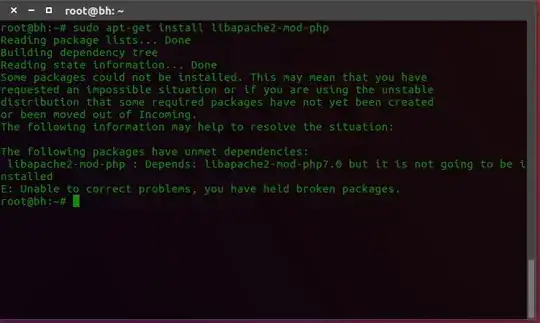Why I see this problem when i want to install php on ubuntu 16.04 and how can I fix it ?
I have tried :
apt-get update
apt-get upgrade
apt-get dist-upgrade
apt-get install -f
apt-get clean
apt-get autoclean
apt-get autoremove
dpkg --configure -a
And there is no problem with doing these commands !