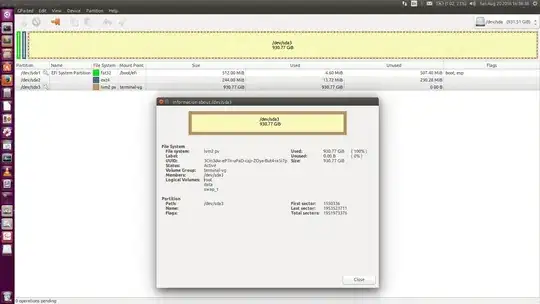I have a 931 GB hard drive with 3 logical volumes. One for ubuntu(100 GB), One is for swap(4 GB), and the third one(891 GB) is empty as shown in the pics. The question is, how can I make a new partition from the empty logical volume (named data)?
Asked
Active
Viewed 173 times
1
-
Have you checked this? http://askubuntu.com/questions/73467/how-do-i-create-a-new-logical-partition-from-unallocated-space?rq=1 – Anwar Aug 20 '16 at 11:22
-
the 'data' partition isn't unallocated in my case. – saga Aug 20 '16 at 11:26
-
1can you click on one third partition? and then select partition > New ? – Anwar Aug 20 '16 at 11:29
-
1I do not see anything empty. Your disk has 3 partitions. You can remove sda3 and create a new one if you like. – Pilot6 Aug 20 '16 at 11:41
-
sda3 has ubuntu installed on the 'root' volume. I want to make a new partition from data volume, which is a part of sda3 along with 'root'. So I can't remove sda3. By empty I meant I haven't stored anything on the 'data' volume. – saga Aug 20 '16 at 12:01
1 Answers
0
First you need to downsize sda3,and then create a new partition in the resulted empty space. You can't create a partition from another partition. LVM (Logical Volume Management) is only necessary when dealing with multiple harddisks. If you have just one harddisk (Disks app says so) LVM is quite useless.
ipse lute
- 2,584
-
I've deleted the 'data' volume. Now sda3 has 830 GB free space. But I can't resize the partition with gparted. it says: ' /dev/sda3 : cannot resize to 28116 extents as later ones are allocated' – saga Aug 21 '16 at 07:34
-
Select sda3, right-click on it and choose Delete. Press the 'Apply Changes' button (the green check sign). Right-click on the empty space and choose 'Create partition'. Set the partition size and press 'Apply changes' button again. – ipse lute Aug 21 '16 at 07:39
-
-
OK, don't delete it, choose Resize instead of Delete from the same menu. Make it smaller, Apply Changes, then click on the empty space and create a new partition. – ipse lute Aug 21 '16 at 12:56
-
-
Read this on how to remove an LVM partition: http://askubuntu.com/questions/217571/cant-format-delete-locked-partition-from-gparted. – ipse lute Aug 21 '16 at 16:37