I did a fresh install of Ubuntu 16.04 a few days ago after receiving my laptop from a major hardware repair. Unfortunately, it crashes often (a few times daily), and I cannot discern a pattern as to what might be the cause. The first few times it was when running unison and synchronizing files, but last time it crashed when it was streaming music and not being 'actively used'.
Raising the pink elephant (alt+sysreq+ R, E, I, S, U, B) does not help and also not cause the system to reboot.
The crashes usually cause visual artefacts on the screen; see screenshot: 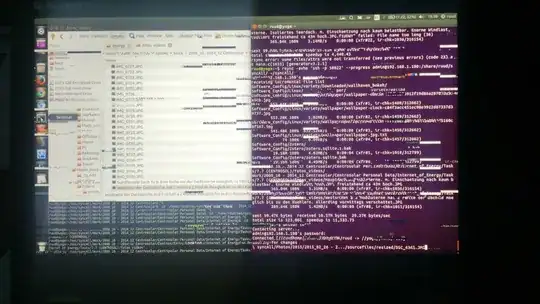
Does someone know, where I could look to find the cause?
I've looked in /var/log/syslog, but I'm not sure what I'm looking for.