The script below will toggle the close-lid action between "nothing" and "suspend":
#!/usr/bin/env python3
import subprocess
key = ["org.gnome.settings-daemon.plugins.power",
"lid-close-ac-action", "lid-close-battery-action"]
currstate = subprocess.check_output(["gsettings", "get",
key[0], key[1]]).decode("utf-8").strip()
if currstate == "'suspend'":
command = "'nothing'"
subprocess.Popen(["notify-send", "Lid closes with no action"])
else:
command = "'suspend'"
subprocess.Popen(["notify-send", "Suspend will be activated when lid closes"])
for k in [key[1], key[2]]:
subprocess.Popen(["gsettings", "set", key[0], k, command])
...And notify what is the currently set state:

How to use
Simply:
Explanation
The current state of the close-lid action setting can be retrieved by the command(s)
gsettings get org.gnome.settings-daemon.plugins.power lid-close-ac-action
(on power), and
gsettings get org.gnome.settings-daemon.plugins.power lid-close-battery-action
(on battery)
The script reads the current state, and sets the opposite ('suspend'/'nothing') with the command:
gsettings get org.gnome.settings-daemon.plugins.power lid-close-ac-action '<action>'
Optionally (additionally)
Optionally/additionally, you can run an indicator as a detector to show what is the current state of the lid- setting. It will show:

...in the panel, if the suspend will be prevented on closing the lid, It will show a grey one if not.

The script
#!/usr/bin/env python3
import subprocess
import os
import time
import signal
import gi
gi.require_version('Gtk', '3.0')
gi.require_version('AppIndicator3', '0.1')
from gi.repository import Gtk, AppIndicator3, GObject
from threading import Thread
key = ["org.gnome.settings-daemon.plugins.power",
"lid-close-ac-action", "lid-close-battery-action"]
currpath = os.path.dirname(os.path.realpath(__file__))
def runs():
# The test True/False
return subprocess.check_output([
"gsettings", "get", key[0], key[1]
]).decode("utf-8").strip() == "'suspend'"
class Indicator():
def __init__(self):
self.app = 'show_proc'
iconpath = currpath+"/nocolor.png"
self.indicator = AppIndicator3.Indicator.new(
self.app, iconpath,
AppIndicator3.IndicatorCategory.OTHER)
self.indicator.set_status(AppIndicator3.IndicatorStatus.ACTIVE)
self.indicator.set_menu(self.create_menu())
self.update = Thread(target=self.check_runs)
# daemonize the thread to make the indicator stopable
self.update.setDaemon(True)
self.update.start()
def check_runs(self):
# the function (thread), checking for the process to run
runs1 = None
while True:
time.sleep(1)
runs2 = runs()
# if there is a change in state, update the icon
if runs1 != runs2:
if runs2:
# set the icon to show
GObject.idle_add(
self.indicator.set_icon,
currpath+"/nocolor.png",
priority=GObject.PRIORITY_DEFAULT
)
else:
# set the icon to hide
GObject.idle_add(
self.indicator.set_icon,
currpath+"/green.png",
priority=GObject.PRIORITY_DEFAULT
)
runs1 = runs2
def create_menu(self):
menu = Gtk.Menu()
# quit
item_quit = Gtk.MenuItem('Quit')
item_quit.connect('activate', self.stop)
menu.append(item_quit)
menu.show_all()
return menu
def stop(self, source):
Gtk.main_quit()
Indicator()
GObject.threads_init()
signal.signal(signal.SIGINT, signal.SIG_DFL)
Gtk.main()
How to use
- Copy the script above into an empty file, save it as
show_state.py
Copy both icons below (right click -> save as), and save them in one and the same directory as show_proc.py, and exactly named as indicated below
green.png

nocolor.png

Now test- run show_state.py by the command:
python3 /path/to/show_state.py
and change the current state by pressing the shortcut you set the first section of this answer.
If all works fine, add the following to startup applications:
/bin/bash -c "sleep 15 && python3 /path/to/show_state.py"
Note
The detector- indicator above is an edited version of this answer. Simply by changing the test in the function runs() (and optionally the according panel icons), you can use it to show the state of anything that is True or False.






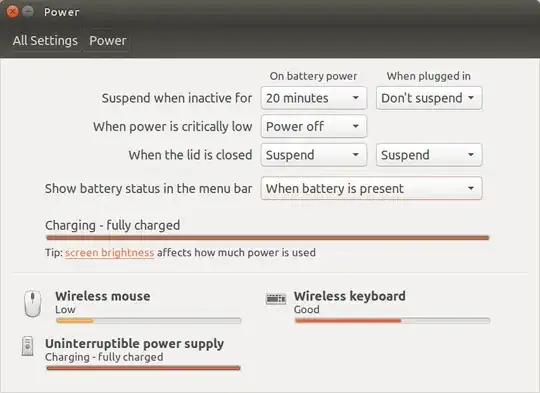
sudoas shown in this post. http://askubuntu.com/q/15520/295286. I'll see what can be done though – Sergiy Kolodyazhnyy Aug 21 '16 at 18:36