man often doesn't contain the example of a command, or very little.
Such as scp:
NAME
scp — secure copy (remote file copy program)
SYNOPSIS
scp [-12346BCpqrv] [-c cipher] [-F ssh_config] [-i identity_file] [-l limit] [-o ssh_option] [-P port]
[-S program] [[user@]host1:]file1 ... [[user@]host2:]file2
This is hard to understand where to put source file and destination file, same as documents like this.
It is very clear and easy understand with an example and some description:
scp -r user@source_machine:/user/Desktop user@remote_machine:/path/foo
And as zip:
NAME
zip - package and compress (archive) files
SYNOPSIS
zip [-aABcdDeEfFghjklLmoqrRSTuvVwXyz!@$] [--longoption ...] [-b path] [-n suffixes] [-t date] [-tt
date] [zipfile [file ...]] [-xi list]
Thanks it has exmaple zip -r foo.zip foo
The normal way I think is zip A into B, [zipfile [file ...]] maybe saying you can pack zipfile with other files too(on no-native speaker vision). Only the example can make that clear.
So I wonder if there is a command or tool can show me the example of a command.

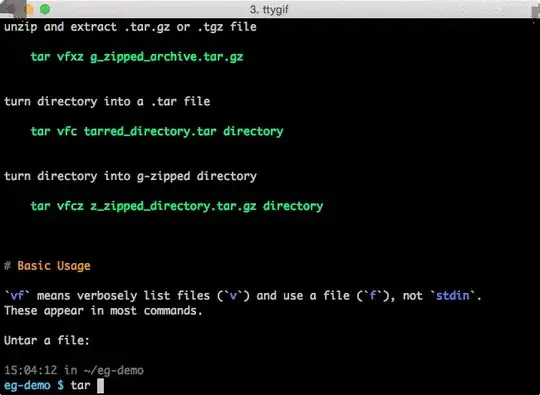
"command" --helpand see if that solves your problem. – James Aug 24 '16 at 03:05"command" --helpto see uses for the code. Try typing inzip --helpand see what it says. – James Aug 24 '16 at 03:11"command" --helpwouldn't help more thanman command. I am not talking about every command, just the major widelly used command.(I know a lot of command from small project can only use --help, have to goole ), I just mentionzipandscpas common widely used command for example.Andzip --helpis not as useful asman zip, no example there. – Mithril Aug 24 '16 at 03:17