I am a new user of Ubuntu Studio (and know nothing about coding, etc), and I am trying to install Linux Stopmotion, but it relies on Git, which won't install.
I get the following:
Basically, when trying to install Stopmotion it says that the program 'git' is not currently installed. So I go through the motions and try and install git using apt-get, by adding repositories, by doing most of the things on here other people have suggested, and it comes back saying that the following packages have unmet dependencies, or simply doesn't work.
The error is...
enchanting: Depends: java6-sdk
git: Depends: liberror-perl but it is not going to be installed
Depends: git-man (>1:2.9.3) but it is not going to be installed
Depends: git-man (<1:2.9.3-.) but it is not going to be installed
E: Unmet dependencies. Try 'apt-get -f install' with no packages (or specify a solution).
(I have tried the -f install and it doesn't work either.)
I don't know anything about coding, and I have never used linux before and am a lot over my head. Can someone please help me out? All I want to do is install Stopmotion.
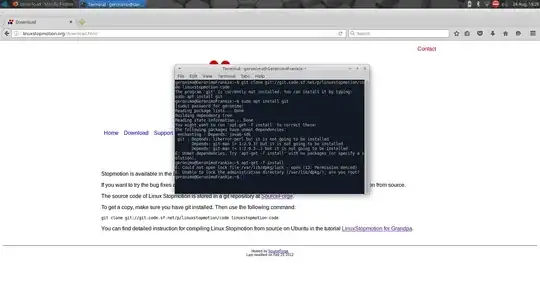
apt-get -f installwithsudo. Try that and see if anything changes. – edwinksl Aug 24 '16 at 18:03